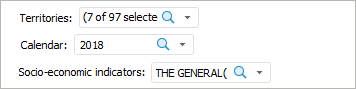
A control is an object that is used to manage data, shown report objects, enables the user to change selected dimension elements or report parameter.
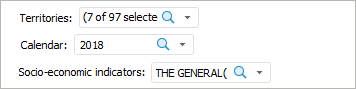
Controls are set up in the edit mode and include the following operations:
On adding or editing controls, the Control side panel tab opens.
Controls are located near the working area and enable the user to change dimension selection or report parameter including on report opening in the view mode.
The control displays selected dimension in selected type (for example, as a drop-down list), and search by dimension is available.
See also:
Getting Started with the Reports Tool in the Web Application | Building Report