 Creating a new report
Creating a new reportTo start working with the tool, create new or open ready report.
To build reports, see the Building Report article.
To work with a ready report, see the Working with Ready Report article.
If you still have questions, see the Questions and Answers article.
The Reports tool main menu:
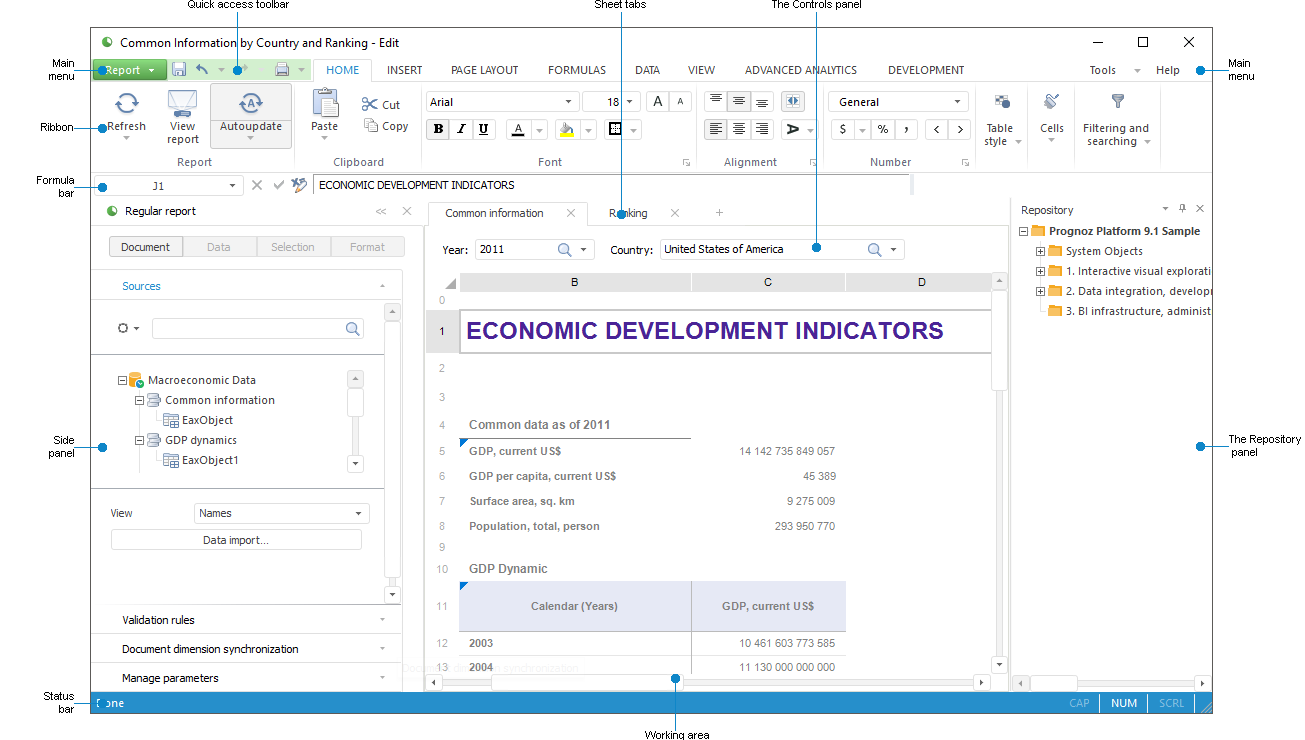
See also:
Getting Started with the Reports Tool in the Web Application | Creating Pixel-Perfect Reports | Working with Ready Report | Questions and Answers