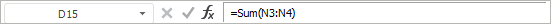
The formula bar is a panel at the top of regular report window shown below the ribbon. The formula bar is used to enter or edit values and formulas in cells.
The bar shows a constant or formula stored in active cell:
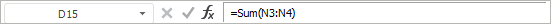
To set or edit active cell value or formula, place the cursor to the formula bar and define a new value or formula. When entering a formula, put the equality sign (=) at the beginning of it.
To cancel value or formula changes, click the  button or press the ESC key.
button or press the ESC key.
To save value changes and calculate formula, click the  button or press the ENTER key.
button or press the ENTER key.
To open the function wizard, click the  button.
button.
See also:
Getting Started with the Reports Tool in the Web Application | Using Formulas │ Formulas