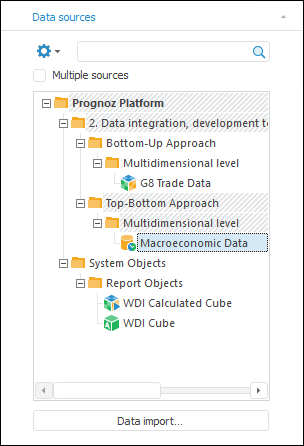
Tool interfaces in the web application and in the desktop application are identical, and differences in functionality are given in appropiate commments.
The Analytical Queries (OLAP) tool works with data from one or several data sources.
A data source is shown as a multidimensional data array. Each data array has a set of dimensions, on crossing of which cells with data are located. If an express report includes several data sources, and unique dimensions exist, which belong only to one data source, a separate group of private dimensions is singled out. In this case a so called virtual cube is built that contains shared and private dimensions of all its constituent cubes.
Data sources for express reports may include:
All cube types including child cubes of modeling container.
To find and select data sources, use the Data Sources tab of the Source tab group on the side panel:
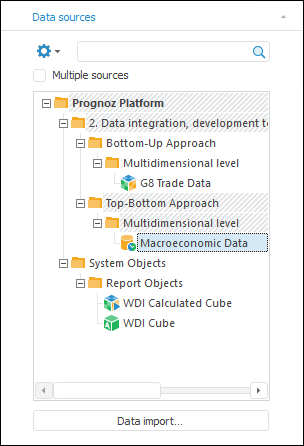
This tab becomes active on creating an express report. The tree of repository objects shows the objects that can be selected as data sources for an express report. When the user searches for a source in the tree of repository objects, the list of search results is displayed.
Choose the required data sources in the objects tree or in the list of search results. After that the working area contains a data table.
Then choose variant of dimension location and select dimension elements.
The following operations are available for data sources:
 Select a source data set to use in report
Select a source data set to use in report
See also:
Getting Started with the Analytical Queries (OLAP) Tool | Setting Up Dimensions and Element Selection | Setting Up Dimensions for Working with Map