Click the  button on the Container Objects panel.
button on the Container Objects panel.
Select the Object > Create > Variable main menu item.
Select the Create > Variable context menu item of the Container Objects panel.
The tool supports interface of Foresight Analytics Platform 9 or earlier.
Variables are used to get source data and to load calculation results. Descriptive statistics can be used to analyze data in variables.
Modeling variables can be separate repository objects or can be obtained from a multidimensional data source by the unique set of parameters.
Modeling variables that are repository objects are used to work in modeling and forecasting in the mode on variables. These variables are also required to work with the following models: Input-Output Balance, Vector Error Correction Model (ECM), Panel Data Model, Value-At-Risk Model.
Below is description of work with a variable that is a separate repository object.
Generally, a variable is a multidimensional data source that may contain several dimensions, by which calculations are executed. By default, all variables have calendar and scenario dimensions. These dimensions are mandatory.
A calendar dimension describes calendar frequency of variable.
A scenario dimension enables the user to execute calculations based on various scenarios. It is required when a "what if" situation is to be modeled. By default, the scenario dimension has only the Fact element containing physical data.
To create a variable:
Click the  button on the Container Objects panel.
button on the Container Objects panel.
Select the Object > Create > Variable main menu item.
Select the Create > Variable context menu item of the Container Objects panel.
The working area displays the panel to set variable parameters:
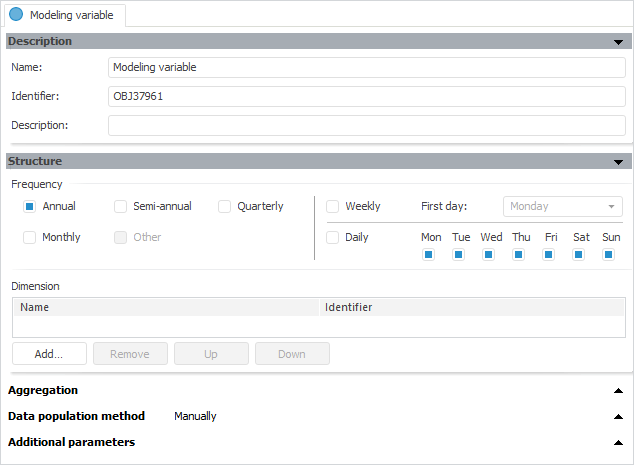
The following panels are used to work with a variable:
To view the data contained in the variable:
Click the View Data button.
Select the View Data item in the variable's context menu.
The variable view opens as an express report containing variable data by various scenarios. The view also provides manual editing of variable data with the further data saving of data and view.
To remove the saved variable view, select the Remove Saved View item in the variable's context menu on the Container Objects panel. The view will be removed, variable data will not be removed.
See also:
The Model Object | The Metamodel Object | The Problem Object