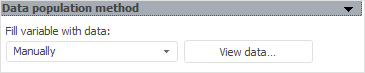
The tool supports interface of Foresight Analytics Platform 9 or earlier.
To fill a variable with data, open a variable view in the Analytical Queries (OLAP) tool. The view is shown as an express report, which is not a separate repository object, but is always "attached" to a variable. To open the view, click the View Data button:
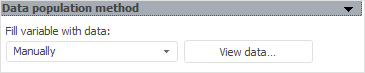
NOTE. If the view is opened using the View Data item in the variable's context menu, to edit data, click the Edit Data button on the Home tab of the express analysis ribbon.
The data of the view is shown in the table and on the chart displayed below. By default filtering of empty values is enabled in the table.To disable filtering, go to the Home ribbon tab and release the Filtering button.
Variable data can be entered by using a table or by editing data on the chart.
After all required data is entered, save data by selecting the Save main menu item of the express report or clicking the Save Changes button on the Home ribbon tab. To save the view as a separate repository object, select the Save As item in the express report's main menu.
See also: