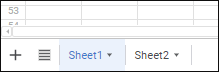
A regular report consists of sheets that contain data. Each sheet has a separate tab with its name on it. A report may contain any number of sheets.
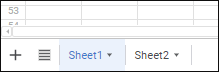
To display sheet tabs:
Select the Report Sheet Tabs item in the drop-down menu of the Show button on the View toolbar tab.
Select the View > Show > Report Sheet Tabs main menu item.
If the report is supposed to have one sheet, go to the Selecting Data Sources and Working with Them step. If the report needs to have several sheets, add the required number of sheets.
A report sheet contains a lot of rows and columns presenting data as tables.
The current sheet cell is always highlighted:
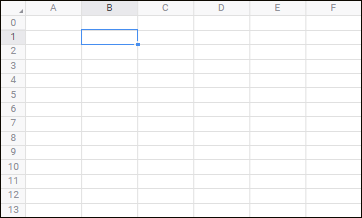
The cell appearance (background and text color, text alignment, number format, and so on) depends on the attributes of the cell as well as the attributes of the group, to which the cell belongs.
 Work with report sheet elements
Work with report sheet elements
See also: