Select the  Add Comment item in the cell's context menu.
Add Comment item in the cell's context menu.
Press SHIFT + F2.
Comments added for report sheet cells can be multiline. A cell with a comment is marked with a red triangle at the top right corner. To view a comment, point to the cell.
To add a comment for the selected cell, execute one of the operations:
Select the  Add Comment item in the cell's context menu.
Add Comment item in the cell's context menu.
Press SHIFT + F2.
A dialog box opens to enter comment text:
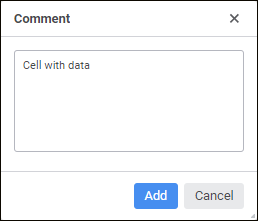
The following operations are available on working with comments:
See also: