 Filtering Settings button in column headers. Data filtering for a data table is set up by means of the
Filtering Settings button in column headers. Data filtering for a data table is set up by means of the  Filtering Settings button.
Filtering Settings button.View mode provides the following operations with table data:
Data sorting and filtering in columns is available both on a report sheet and in a data table.
Data sorting and filtering in columns on a report sheet is executed by means of the  Filtering Settings button in column headers. Data filtering for a data table is set up by means of the
Filtering Settings button in column headers. Data filtering for a data table is set up by means of the  Filtering Settings button.
Filtering Settings button.
Range sorting allows for quick sorting the selected range in a regular report sheet.
Data sorting in the table is available if it was set up on editing.
Filtering is a method of finding a data subset and working with this data in the list. A filtered list shows only the rows that meet the conditions set for the given column. The rows that do not meet the filter condition, are hidden.
Filtering in a regular report can be set up for:
Table data.
Sheet range.
A report sheet allows for setting up only filtering for one range or one table.
To filter data in a data range on a report sheet or in a table:
Select data range on the report sheet or a table cell.
Click the  Filtering button on the toolbar. Cell range headers or table heading headers display the
Filtering button on the toolbar. Cell range headers or table heading headers display the  Filtering Settings buttons.
Filtering Settings buttons.
Click the  Filtering Settings button or select the column header cell and press ALT+DOWN:
Filtering Settings button or select the column header cell and press ALT+DOWN:
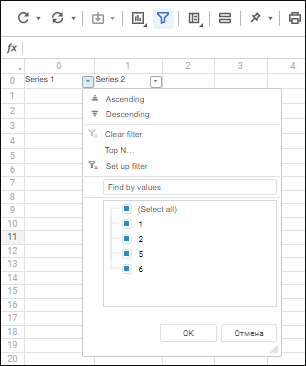
For the columns with values of the Data type, their selections will be aggregated in the filter as the hierarchy: Year - Month - Day - Hour - Minute - Second:
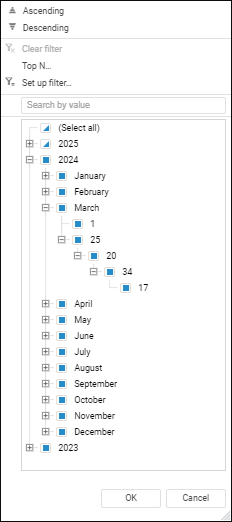
Specify necessary values in the list or set up filtering method. The following standard autofilter operations are available:
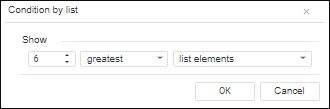
The following options can be determined in this dialog box:
Number of Rows. The edit box that is used to specify the number of displayed rows.
Attribute. It determines whether least or greatest elements are displayed.
Selection Condition. It determines how the number of elements is specified - directly or in percentage of the number of elements.
NOTE. This filter will not be available if there are no numeric values in filtered rows.
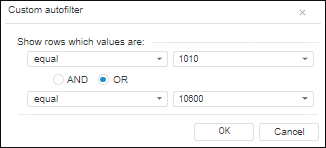
The following options can be determined in this dialog box:
Selection Condition. The drop-down list that determines the condition for displaying elements (equal, not equal…).
Value. The drop-down list that determines the condition value for displaying elements. This list of elements includes all values of autofilter range sorted without taking the case into account. The case is taken into account only when the values match.
Filtering conditions. This radio button determines the order of using two conditions at the same time. There are two options of use of condition combinations:
AND. When the radio button is selected, the rows satisfying the both conditions are displayed.
OR. When the radio button is selected, the rows satisfying at least one condition are displayed.
Select the checkbox next to the element, by which filtering will be executed. Multiple selection is available.
NOTE. For the columns containing value of the Date type one can select both elements and hierarchy levels.
To quickly select the filtering element, use search. Enter the text in the search string. Search is executed automatically while the searched text is entered into the search string. The list will display only the elements, which names contain the entered text.
As a result of filtering application, all elements selected in the list formed from all values of filtered rows will be displayed in the table. For columns, for which filtering is set up, the button will look like:  .
.
To disable column filtering, select the  Clear Filter item for the column in the drop-down menu of the
Clear Filter item for the column in the drop-down menu of the  Set Up Filtering button.
Set Up Filtering button.
When data range autofilter is used on a report sheet or table visualizer sheet:
Value of one cell is pasted to a cell range only in visible rows/columns.
Value range paste is applied to all visible rows/columns. The inserted value range is extended taking into account copy area size including hidden rows/columns.
Cutting value range to clipboard is applied to all rows/columns during filtering regardless of their visibility. Copying value range to clipboard is applied only to visible rows/columns.
Data deletion is applied only to visible rows/columns.
Behavior will be identical for the entire data range regardless of filter position.
To edit cell contents:
Select a cell in the report sheet and enter required data.
Double-click the selected cell.
When data range filtering is applied on a report sheet or table sheet, data clearing is applied only to visible rows/columns.
It is impossible to edit values that cannot be written to the source:
Calculated elements.
Row and column totals.
Aggregated data.
To indicate whether cells are locked for editing, one can use icons. For details see the Displaying Icons in Cells article.
If a cube with configured aggregation and selected Do not Aggregate Different Measurement Units checkbox is used as data source, and all elements with different measurement units are selected, the aggregated cell will display "-" instead of the value. To change the character or display text, use the IPivot.UnmatchedUnitsText property.
The character is also displayed during calculation of totals and aggregation of fixed dimensions.
When displaying of icons for calculated cells is enabled, the aggregated cell will display both characters. The =- characters are displayed by default.
Saving data is available for:
Report.
Sheet.
 Undo report data and sheet changes
Undo report data and sheet changes
Changed data can be saved to the following types of sources: standard cube, cube view, virtual cube, modelling variables.
If during report saving changed values was not saved, it is prompted to save it. If the answer is positive, report data is saved.
See also: