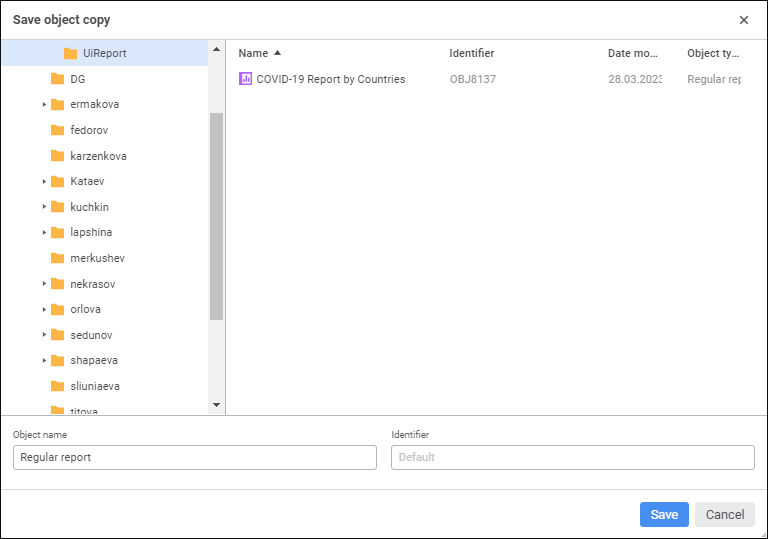
To save changed settings in the report opened for edit, click the Save button in the main menu.
If report data has been changed, it is prompted to save changed data to data source on saving the report.
To create a report copy opened for edit, select the Save As item in the drop-down menu of the Save button in the main menu. The Save Object Copy dialog box opens:
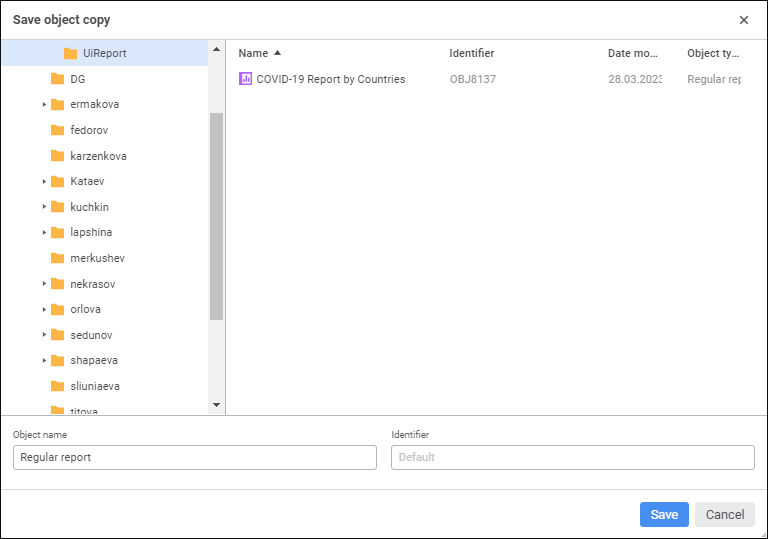
Select the position of the saved report and also specify the following parameters:
Object Name. Enter report copy name. The current report name is selected by default.
NOTE. When the box is empty, the report copy name is set by default.
Identifier. Enter unique attribute identifier of the report copy. The identifier may consist of only Latin letters, numbers and underline character and should not start with a number.
NOTE. When the box is empty, the report copy identifier is set automatically.
 Features of creating a report copy
Features of creating a report copy
See also: