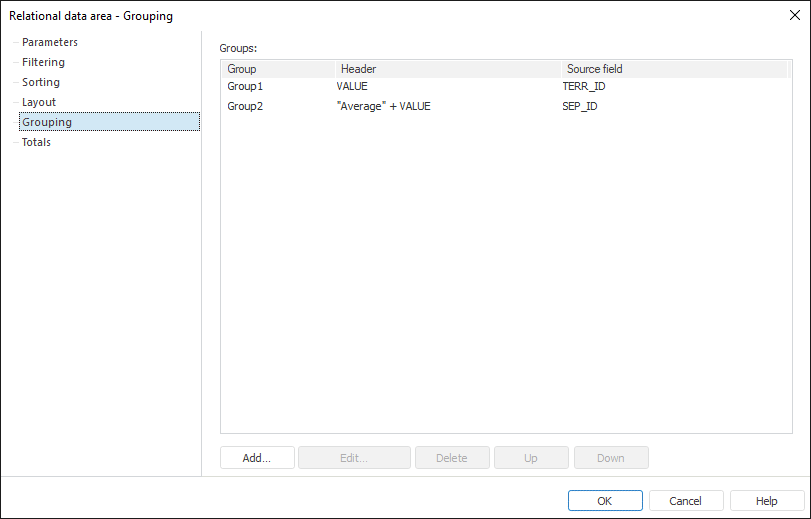
To set up parameters of grouping in a relational data area, go to the Grouping tab of the Relational Data Area dialog box:
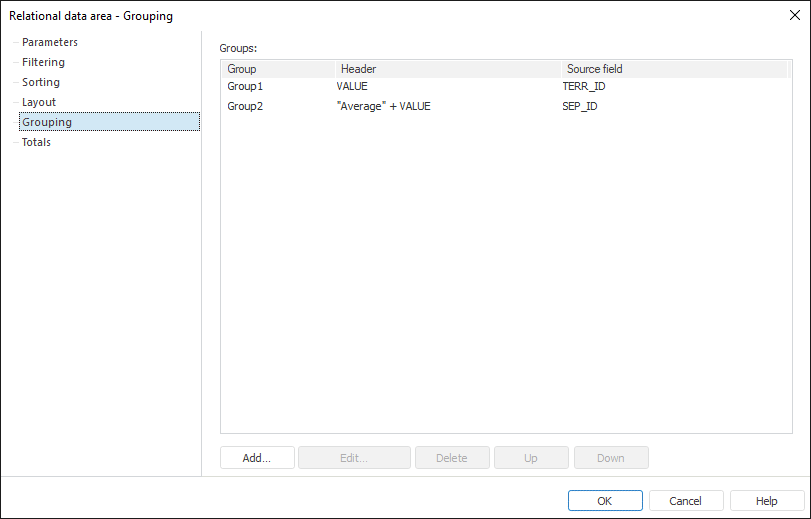
NOTE. Only similar values of the specified field that follow one another are grouped.
The following operations are available when setting up grouping parameters:
See also:
Getting Started with the Reports Tool in the Web Application | Setting Up Relational Data Area Parameters | Data Visualization as Tables | Relational Data Area | Example of Creating a Relational Area