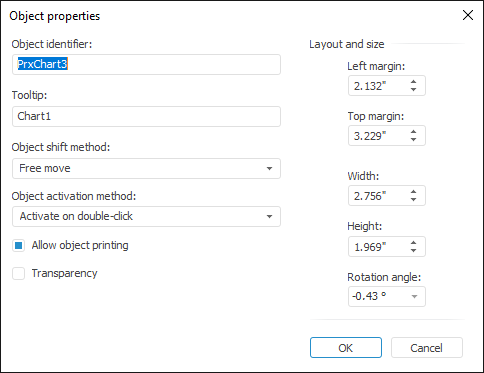
Standard object properties can be set up in two ways: quick and advanced setup.
To quickly set up object properties, go to the Object.Format ribbon tab.
To execute advanced setup of object standard properties, select the Object Properties item in the object's menu.
After executing one of the operations the Object Properties dialog box opens:
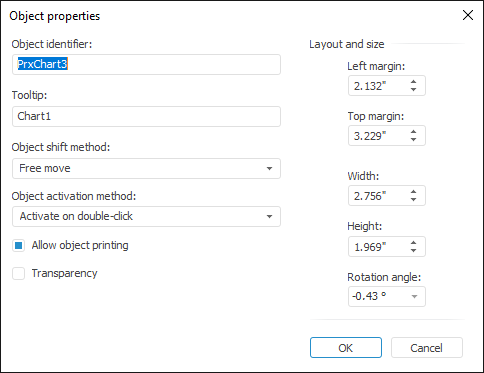
The following operations are available depending on the selected method:
 Select object activation method
Select object activation method
 Change object size and position
Change object size and position
See also:
Getting Started with the Reports Tool in the Web Application | Inserting Graphics, Shapes and Text Blocks | Building Report | Working with Ready Report