 Display internal legend
Display internal legendA map legend is used to associate and show indicators and attributes values on a map.
NOTE. When the legend is resized, it is automatically scaled accounting for the number of specified columns. The font size is not larger than the size selected on the Formatting tab.
External and internal legends can be set up for a map. The difference between the internal and external legends is that the internal legend can be placed only inside the map area, while the external one can be placed anywhere in the report.
To set up parameters of:
Internal legend, select the Legend Parameters item in the map's context menu.
External legend, select the Legend Parameters item in the legend's context menu.
The Map Legend dialog box opens.
NOTE. This dialog box opens automatically on creating an external legend.
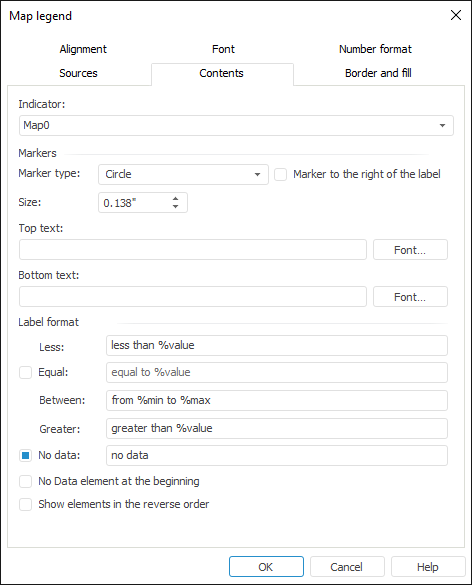
Determine the following settings in the dialog box:
See also:
Getting Started with the Reports Tool in the Web Application | Map Features in Regular Report