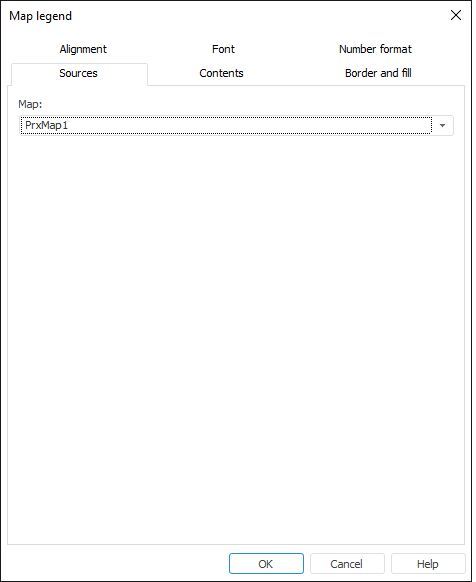
To set up map legend source, go to the Sources tab in the Map Legend dialog box:
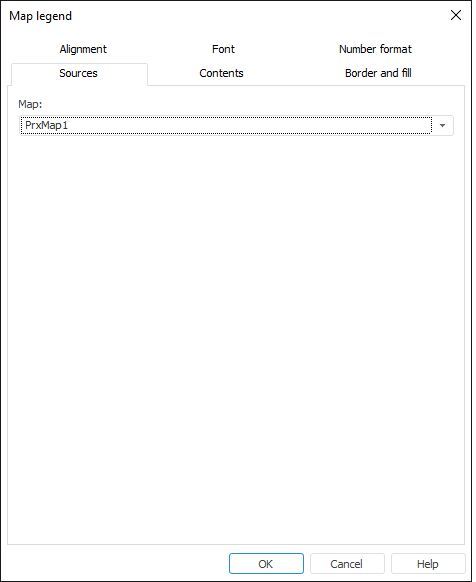
Select a map in the Map drop-down list. The list contains identifiers of the maps added in the current report.
NOTE. This setting is available only for external legends. For details see the Legend Advanced Setup section.
See also:
Getting Started with the Reports Tools in the Web Application | Legend Advanced Setup