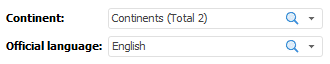
Dictionary parameters enable the user to:
Keep dictionary data and avoid integrity inconsistency.
Dynamically change dictionary contents.
Exclude data by means of parameter as a data filter.
MDM dictionary with set parameters is named a parametric one.
To set up dictionary parameters, consider an example of the MDM dictionary that contains country names, territory codes and other information.
Add an attribute with the following properties on the Attributes tab/page of the wizard:
Enter "Continents" in the Name box.
Select the Multiple Values Allowed checkbox.
Values of the added attribute will be used as a parameter.
Set up a link by attributes with the following properties on the Links tab/page of the wizard:
Specify the previously created Continents attribute as a linking attribute.
Select the dictionary containing continent names in the Dictionary drop-down list.
Go to the Dictionary Elements tab/page of the wizard and set correspondence between names of countries and continents by means of element card.
Add a parameter with the following properties on the Parameters tab/page of the wizard:
Enter "Continent" in the Name box.
Specify the previously created Continents attribute as a linking attribute.
The parameter is added on the tab with dictionary elements.
Add the Official Language attribute and parameter in the same way.
Set up a dictionary in the way that the element tree displays the countries that satisfy the conditions:
A country must be on one of the continents: Asia, Australia and Oceania.
Official language must be English.
To do this, go to the dictionary elements tab, select the Asia and the Australia and Oceania elements in the Continent drop-down list, select the English element in the Official Language drop-down list:
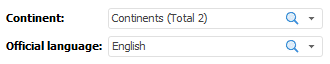
If required, refresh the element tree.
NOTE. When working with an MDM dictionary in the web application, click the Apply button on the parameters panel to apply parameters to dictionary elements.
The dictionary displays the elements that satisfy the specified conditions:
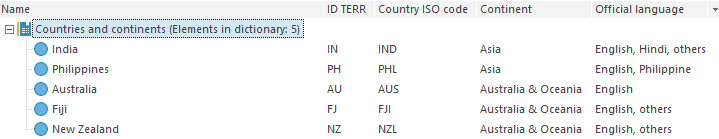
The following operations are available on working with the parameters that are drop-down lists:
 Search element in parameters list
Search element in parameters list
See also: