 To open the tab
To open the tabIndividual formatting can be set up for the data changed in the table but not yet saved in the report.
Changed data formatting can be set up on the Formatting Changed Data side panel tab:
To enable changed data formatting settings, select the checkbox in the tab header:
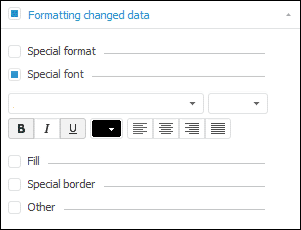
The tab contains the settings of:
By default, the changed data is highlighted in bold font.
NOTE. Table element formatting is applied according to formatting order and can be overlapped by other formatting.
See also: