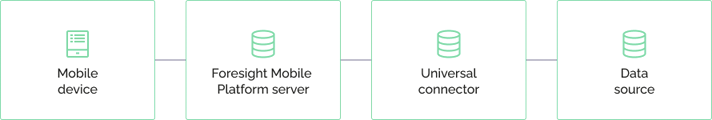
A universal connector is a Docker container that is used to connect any data source to the mobile platform. A connector acts as a mediator between a mobile platform server and a data source. If output data structure differs from JSON format structure, or data format is proprietary, a connector converts data to a valid format and allows for exchanging requests between a mobile platform server and a data source to execute operations with data. A connector and a data source can be connected by means of connection to the JSON or WEB data source on the mobile platform side.
Functional architecture of Foresight Mobile Platform with the use of a universal connector:
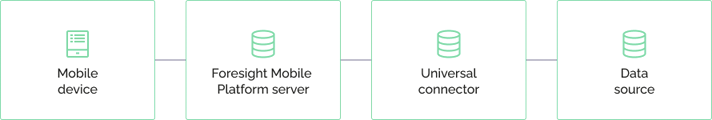
To create a universal connector:
On mobile platform server when using standalone configuration of Foresight Mobile Platform.
In cluster when using cluster configuration of Foresight Mobile Platform.
TIP. It is recommended to start the Docker container and a mobile platform server at the same time. If required, one can place a Docker container on a dedicated server or a data source server and start it manually.
Features of use of a universal connector with the JSON and WEB data sources:
Resource data caching.
Data transformation using the JQ utility.
Transfer specified resource parameters in the request body sent from a mobile device to a mobile platform server.
Substitute GET parameters that were set on resource import during the request from a mobile platform server to a universal connector.
WEB:
Replace the Web-Authorization header with the Authorization header and substitute GET parameters that were set on resource import during the request from a mobile platform server to a universal connector.
Import resource of the JSON or WEB data source, to which a use request is to be sent from a mobile device.
After executing the operations, a universal connector will be used to send data from a source when data is requested from a mobile device.
To get the example of creating a universal data source connector, see the Example of Creating a Universal Data Source Connector section.
By default, to authenticate the user, a data source uses a specific authentication type specified in connection settings for a JSON or WEB data source - Basic, NTLM, Kerberos or guest login.
The scheme of this authentication method:
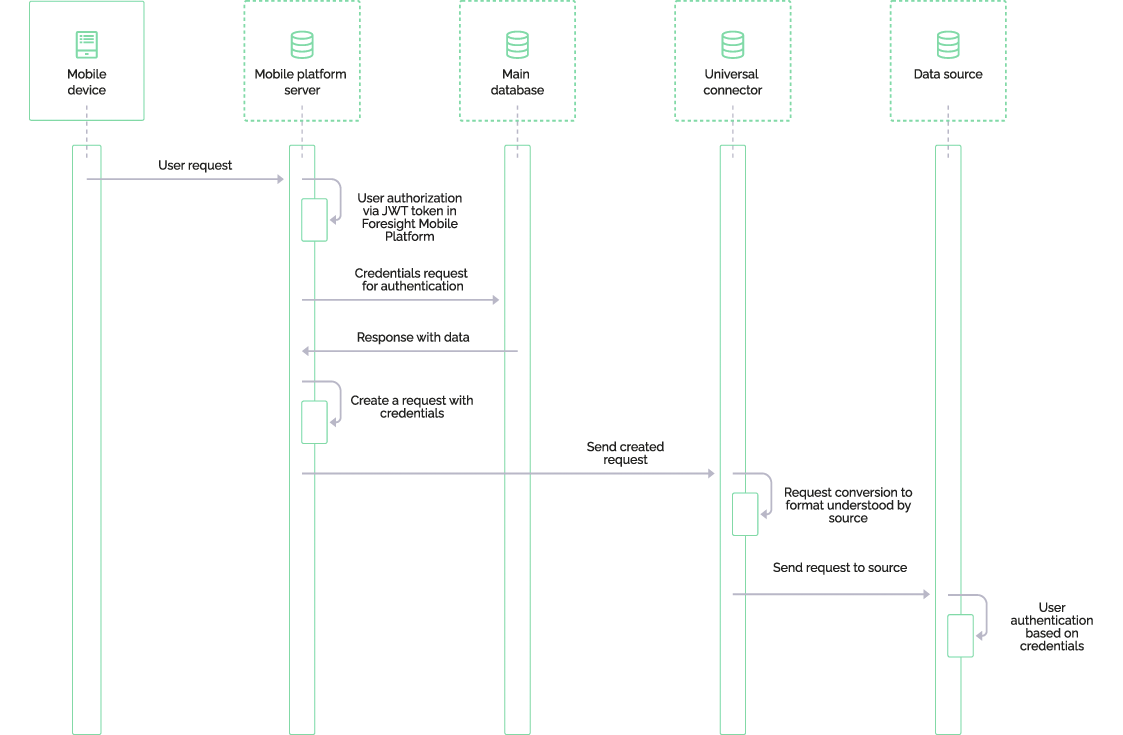
User authentication in a data source:
The user sends a request from a mobile device to a mobile platform server to get or load data.
A mobile platform server checks the obtained request, determines a authentication type, and send a request to a universal connector.
A universal connector converts a request with information about authentication type from a mobile platform server to a request to a data sources and sends it.
A data source executes user authentication and sends a response to a universal connector.
If required, one can use other authentication type:
Two-factor. Authentication is executed in a data source using a custom header.
Three-factor. Authentication is executed, first of all, in a universal connector and then in a data source using a custom header and the Web-Authorization header.
NOTE. The use of other authentication type is available only if WEB data source connection is set up.
Two-factor authentication of the user:
The user sends a request from a mobile device to a mobile platform server to get or load data with specifying an additional header, for example, "my_auth", which contains user credentials.
A mobile platform server sends a request to a universal connector containing body of request, headers, and GET parameters specified in the received request. If additional GET parameters were set on resource import, they will also be sent in a request.
A universal connector converts a request with information about user credentials in the "my_auth" header from a mobile platform server to a data source request and sends it.
A data source executes user authentication and sends a response to a universal connector.
 The scheme of use of two-factor authentication
The scheme of use of two-factor authentication
Three-factor authentication of the user:
The user sends a request from a mobile device to a mobile platform server to get or load data with specifying an additional header, for example, "my_auth", which contains user credentials and the Web-Authorization header. The Web-Authorization header will be used to execute authentication in a universal connector.
A mobile platform server sends a request to a universal connector containing body of request, headers, and GET parameters specified in the received request, and replaces the Web-Authorization header with the Authorization header. If additional GET parameters were set on resource import, they will also be sent in a request.
A universal connector executed user authentication based on the Authorization header and converts a request with information about user credentials in the "my_auth" header from a mobile platform server to a data source request and sends it.
A data source executes user authentication and sends a response to a universal connector.
 The scheme of use of three-factor authentication
The scheme of use of three-factor authentication
See also:
Connecting Data Sources | Creating a Docker Container | Setting Up JSON Data Source Connection | Setting Up WEB Data Source Connection | Resource Import Options