Installing and Setting Up Foresight Mobile Platform > Preparation and Deployment of Fault-Tolerant Cluster Based on OKD/OCP
IMPORTANT. OKD/OCP technology is not supported because it is the product developed by a foreign developer. Foresight Mobile Platform can be updated only to version 23.12.01. Earlier versions of Foresight Mobile Platform installed in the OKD/OCP environment are supported according to technical support contract terms. It is recommended to use different orchestrators: Kubernetes or Deckhouse.
Clusters are used to distribute traffic, support databases, store files and business applications in the network. Deployment of a fault-tolerant cluster based on OpenShift Kubernetes Distribution (OKD)/OpenShift Container Platform (OCP) ensures horizontal scaling of all system components.
Before deploying a fault-tolerant cluster based on OKD/OCP see the system requirements.
Main stages of deployment of a fault-tolerant cluster based on OKD/OCP:
Prepare and deploy a cluster based on OKD/OCP:
Install and update Foresight Mobile Platform in the cluster.
Add work nodes if required.
Generalized scheme of fault-tolerant cluster architecture deployment:
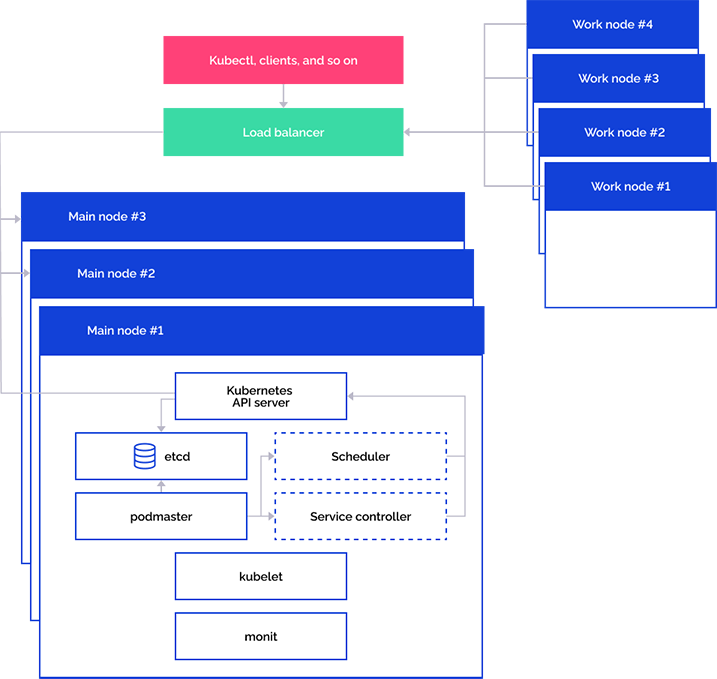
The scheme displays the work of main cluster nodes and their interaction with work nodes and incoming requests via special services with load balancer support.
Scheme of providing control cluster part fault-tolerance:
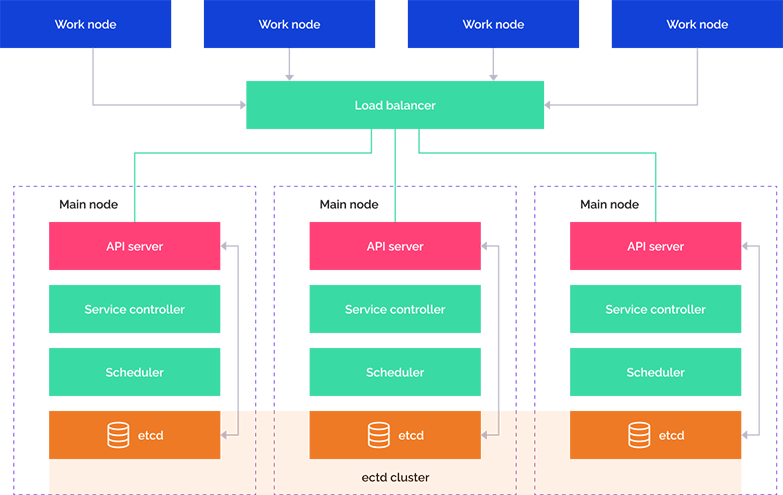
NOTE. Each main node in the cluster contains the following processes and components:
• kube-apiserver. Single control point for cluster. The kubectl command interacts directly via API.
• kube-controller-manager. Process of cluster status control via controllers.
• kube-scheduler. Process of task planning on all available cluster nodes.
• etcd. Database based on the key-value pairs that stores information about statuses of all cluster components.
If Foresight Mobile Platform 23.12 is used, OKD/OCP 1.19.2 is required.
The table contains minimum recommended system requirements for hosts:
| Name | Type/Role | Operating system | Number of vCPU cores | vRAM volume | Virtual drive volume (vStorage) | IP address |
| rt.prod.okd.lan | Router | FreeBSD | 1 | 1 | 8 | 192.168.0.1 |
| srv.prod.okd.lan | DNS/LB/Web | Fedora Server | 4 | 8 | 60 | 192.168.0.2 |
| bs.prod.okd.lan | Bootstrap | FCOS | 4 | 16 | 120 | 192.168.0.10 |
| mst-1.prod.okd.lan | Master | FCOS | 4 | 16 | 120 | 192.168.0.11 |
| mst-2.prod.okd.lan | Master | FCOS | 4 | 16 | 120 | 192.168.0.12 |
| mst-3.prod.okd.lan | Master | FCOS | 4 | 16 | 120 | 192.168.0.13 |
| wrk-1.prod.okd.lan | Worker, Registry | FCOS | 8 | 16 | 20, 50, 8, 8, 8, 101, 9 | 192.168.0.14 |
| wrk-2.prod.okd.lan | Worker | FCOS | 8 | 16 | 20, 50, 8, 8, 8, 8 | 192.168.0.15 |
| wrk-3.prod.okd.lan | Worker | FCOS | 8 | 16 | 20, 100, 10, 8, 8, 8, 8 | 192.168.0.16 |
| wrk-4.prod.okd.lan | Worker | FCOS | 8 | 16 | 20, 10, 8, 8, 8, 101, 9 | 192.168.0.17 |
NOTE. Names and IP addresses of hosts are specified for the example of preparation and deployment of cluster based on OKD/OCP and may differ.
See also:
Installing and Setting Up Foresight Mobile Platform | Preparing Environment and Deploying Auxiliary Nodes