Installing and Setting Up Foresight Mobile Platform > Preparation and Deployment of Fault-Tolerant Cluster Based on Deckhouse
Clusters are used to distribute traffic, support databases, store files and business applications in the network. Deployment of a fault-tolerant cluster based on Deckhouse ensures horizontal scaling of all system components. Deckhouse is the platform for simple management of Kubernetes clusters.
IMPORTANT. A fault-tolerant cluster based on Deckhouse is compatible with Foresight Mobile Platform 23.12 and later.
Before deploying a fault-tolerant cluster based on Deckhouse see the system requirements.
Main stages of deployment schema of fault-tolerant cluster based on Deckhouse:
Installing Deckhouse according to the Deckhouse documentation.
NOTE. If at least 350 GB is allocated on each work node in the root section, skip this step.
If issues arise during deployment of a fault-tolerant cluster based on Deckhouse, see the Solving Possible Issues on Use of Deckhouse section.
Generalized scheme of fault-tolerant cluster architecture deployment:
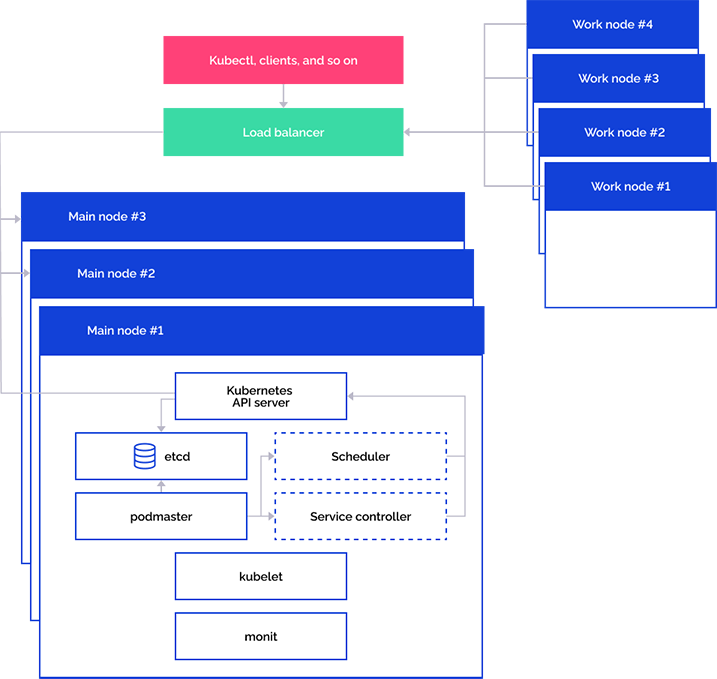
The scheme displays the work of main cluster nodes and their interaction with work nodes and incoming requests via special services with load balancer support.
Scheme of providing control cluster part fault-tolerance:
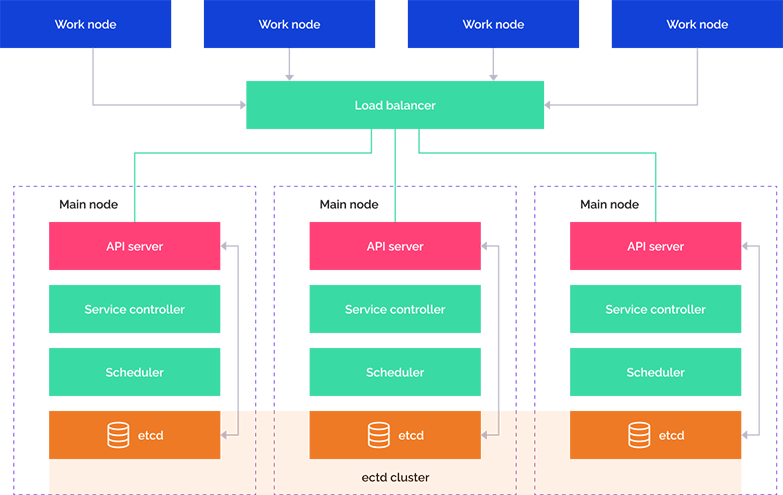
NOTE. Each main node in the cluster contains the following processes and components:
• kube-apiserver. Single control point for cluster. The kubectl command interacts directly via API.
• kube-controller-manager. Process of cluster status control via controllers.
• kube-scheduler. Process of task planning on all available cluster nodes.
• etcd. Database based on the key-value pairs that stores information about statuses of all cluster components.
If Foresight Mobile Platform 23.12 or later is used, it requires Deckhouse 1.50.0.
Operating system:
Ubuntu 20.04.
Astra Linux SE 1.7.3. It is available only for Deckhouse - Enterprise Edition.
Number of CPU: 4.
The table contains minimum recommended system requirements for mobile platform work depending on node role:
| Node role | Number of nodes | RAM volume | HDD |
| Main node | Virtual environment: 1 Bare Metal: 3 |
8 GB | 40-60 GB |
| Work node | Virtual environment: 4 Bare Metal: 4 |
16 GB | 250-500 GB |
The minimum number of servers (work nodes) is determined by the fact that the installation archive of Foresight Mobile Platform contains three sets of containers with databases that require additional copies. To avoid the split-brain error, the number of nodes should be one more than the minimum required number of nodes. Therefore, in this case four work nodes are required for installation.
One requires a separate computer for cluster initialization and loading mobile platform images to Docker image local storage.
See also: