 Open the Filtering group of parameters
Open the Filtering group of parametersTo display data corresponding the specified table area conditions, use the Filtering group of parameters on the parameters panel:
 Open the Filtering group of parameters
Open the Filtering group of parameters
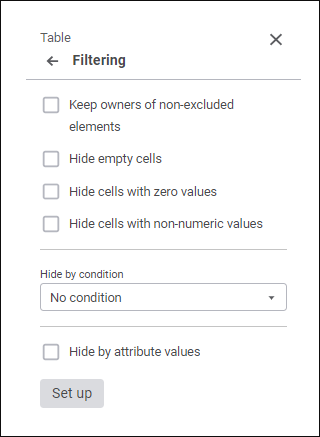
Set the parameters:
 Keep owners of non-excluded elements
Keep owners of non-excluded elements
 Hide cells with non-numeric values
Hide cells with non-numeric values
 Set up filtering for shared dimensions
Set up filtering for shared dimensions
See also: