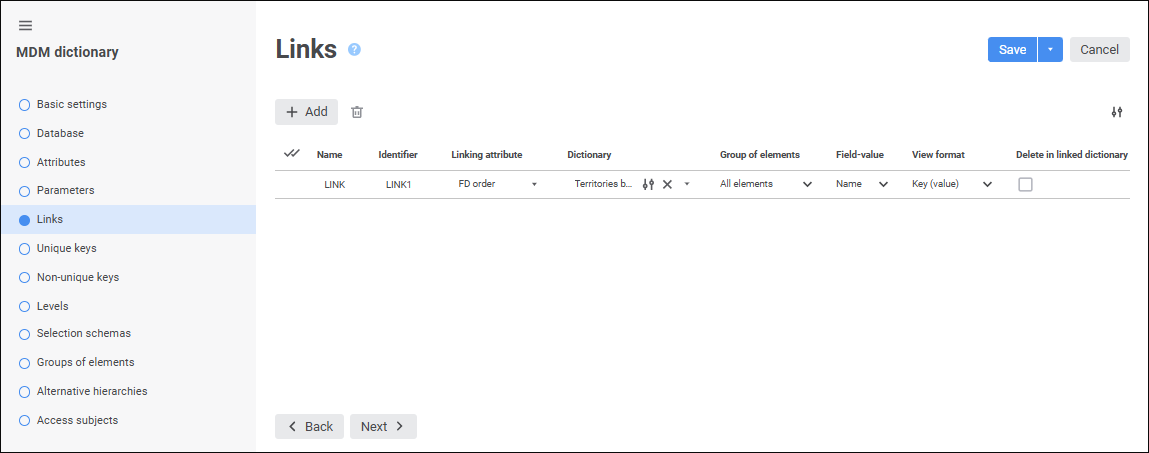
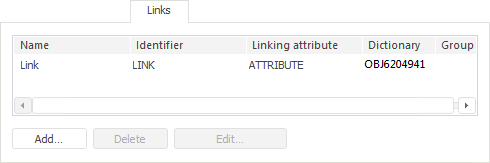
The Links page in the web application and in the desktop application is used to create and set up links by attributes with other MDM dictionaries. Creating links is necessary:
To create imported attributes.
To send attribute value to a parameter of linked dictionary.
To fill the parameter with values from other dictionary.
Links between attributes can be created in empty and non-empty dictionaries. When creating links in a non-empty dictionary make sure that all values of the linked attribute are empty. Otherwise a link cannot be created.
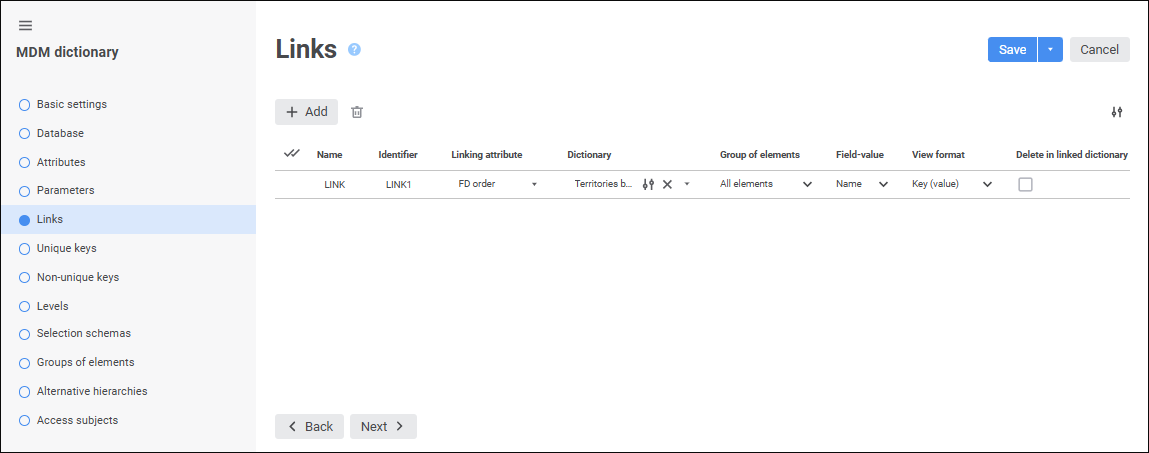
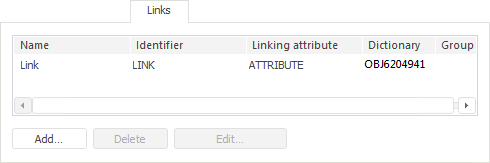
 Change the number of displayed properties in the web application
Change the number of displayed properties in the web application
See also: