 To open the dialog box
To open the dialog boxIf a data entry form uses parametric dimensions or indicators, one can set values for their parameters or set up management via data entry form parameters.
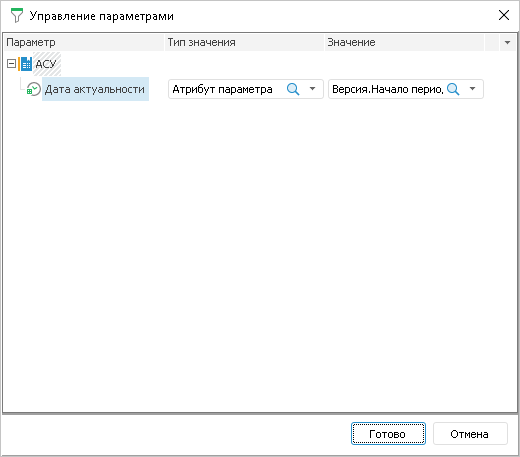
The Parameter column displays only the cubes or dimensions, which structure has parameters. If the same cube is added in a data entry form as an indicator several times, once can set up management for each cube instance in the dialog box. If a parametric dimension is added to a heading or a sidehead, the parameter management dialog box will display only one instance of the dimension.
NOTE. Cube's private dimensions are not displayed. Management of private dimensions should be set up in the cube.
In the Value Type column determine how a parameter value is to be created. Available options:
None. This item is selected by default, no value is sent to parameter.
Value. Fixed value of parameter. When this item is selected, in the Value column set a fixed value of parameter. Type of editor for specifying a value is determined automatically according to the data type that can be received by a parameter.
Parameter Attribute. The value of one of data entry form parameter attributes will be sent as a value. In the Value column select a data entry form parameter and its attribute.
After the Finish button is clicked, all settings will be saved, and the specified values will be sent to cubes or dimensions.
See also:
Getting Started with the Interactive Data Entry Forms Extension in the Web Application | Setting Up Table Area | Setting Up Indicators Structure