 To open the wizard
To open the wizardBusiness application basic properties can be set up on the Basic Settings page in the business application creation wizard.
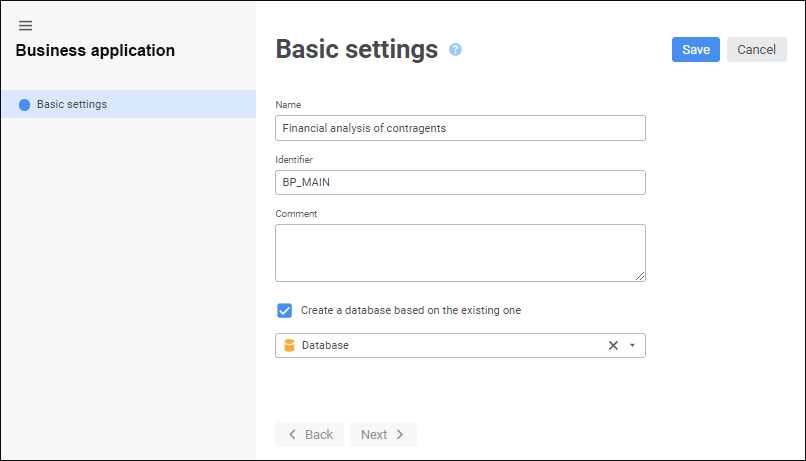
Set the parameters:
Name. Enter business application name that will be displayed in the object navigator.
Identifier. Enter business application identifier. An identifier is a sequence of Latin letters, numbers and underscores and starts with a letter. An identifier must be unique for the given repository.
Create a Database Based on the Existing One. A database is created once on creating a business application. The database is used as a child object of business application to create relational objects. Select the checkbox and select in the drop-down list the database, which connection settings will be used to create a business application database. If the checkbox is deselected, a new database is created with connection parameters that are set in global variables of the repository. Database connection is executed automatically using the credentials specified on repository login.
To quickly select an object, enter object's name/identifier/key in the search box depending on display settings. Search is executed automatically while the searched text is entered into the search string. The list will display the objects, which names/identifiers/keys contain the entered text.
To set up displaying of repository objects in the list, click the  Display Object button and select display option in the drop-down menu:
Display Object button and select display option in the drop-down menu:
Name. Objects are displayed with their names. Default option.
Identifier. Objects are displayed with their identifiers.
Key. Objects are displayed with their keys.
Several options can be selected. Identifier and key will be specified in brackets.
To reset selection of the selected database, click the  Clear button.
Clear button.
To save the determined settings, click the Save button.
After setting up basic properties create or change business application internal structure in the object navigator. If the business application is opened for edit, set up layout and formatting.
See also:
Building Business Application in the Web Application | Creating an Internal Structure | Setting Up Layout and Formatting