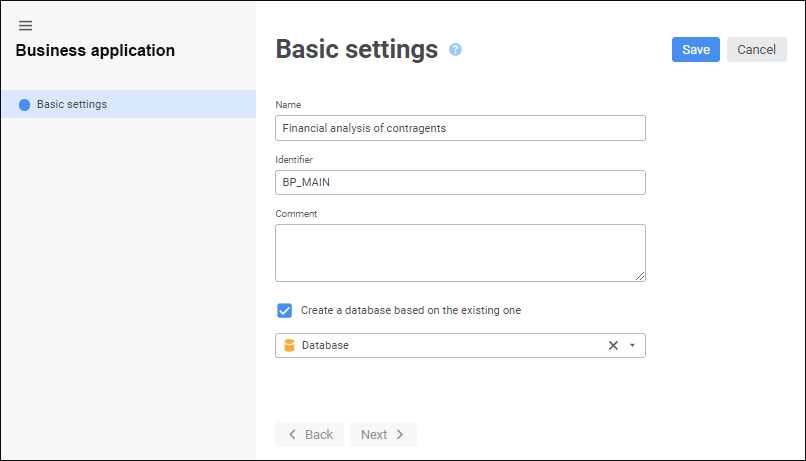
A business application can be created in the business application creation wizard. To open the wizard, create a new or open a ready business application for edit:
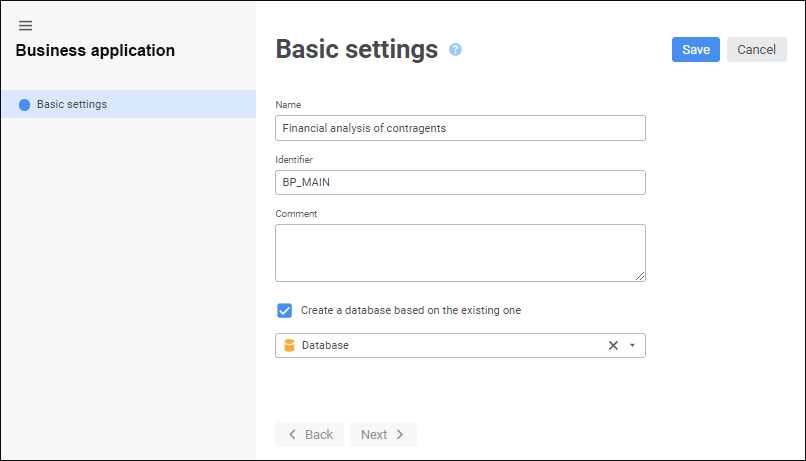
NOTE. When creating a business application, one can use only the Basic Settings wizard page. When the business application opens for edit, all wizard pages are available: Basic Properties, Layout and Formatting, Navigation Structure, Advanced Settings.
To create a business application:
One can enhance business application customization capabilities by means of the events that can be used in custom functions. For details about creating functions and events see the Connecting Custom JS-Function article.
See also:
Getting Started with the Designer of Business Application Extension | Setting Up Basic Properties | Creating an Internal Structure | Setting Up Layout and Formatting | Setting Up Navigation Structure | Selecting Start Object and Event Handler