 To open the wizard
To open the wizardA start object and event handler can be selected on the Advanced Settings page in the business application creation wizard:
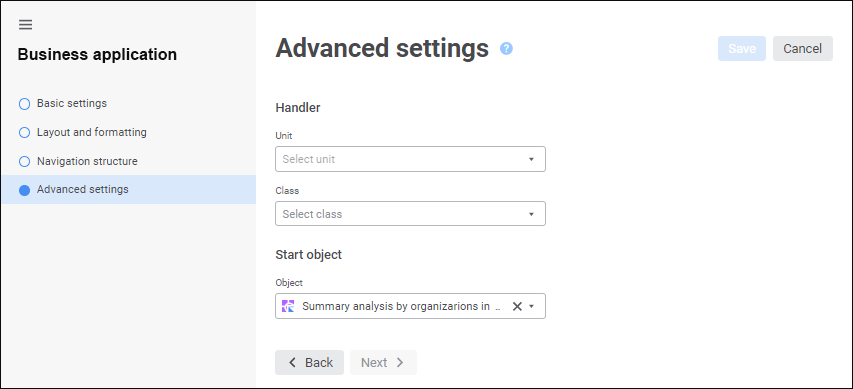
Set the parameters in the sections:
Handler. Set up event handler:
Unit. In the drop-down list select a Fore unit to execute an operation when a specific event occurs. For example, when a specific event occurs, an information message should be displayed. The unit is processed on opening the business application and is tailored to needs of a certain application project to enhance its functionality. The unit should be first created and added to internal structure of business application.
The example of unit:
Public Class BusinessApplicationEvents1: BusinessApplicationEvents
Public Sub OnAfterLogin(BP_IDENT: string);
Begin
Debug.WriteLine("OnAfterLogin");
End Sub OnAfterLogin;
End Class BusinessApplicationEvents1;
Class. In the drop-down list select a class inherited from the BusinessApplicationEvents class and that implements its events. It is set by an application developer in the Fore unit.
NOTE. Event handling can be set up for various objects, for example, in regular reports.
Start Object. In the Object drop-down list select the object shortcut in the navigation structure, which contents will be displayed on opening the business application in the web interface. A start object can be:
To quickly select object in the Unit and Object lists, enter its name/identifier/key in the search box depending on display settings. Search is executed automatically while the searched text is entered into the search string. The list will display the objects, which names/identifiers/keys contain the entered text.
To set up displaying of repository objects in the Unit and Object lists, click the  Display Object button and select display option in the drop-down menu:
Display Object button and select display option in the drop-down menu:
Name. Objects are displayed with their names. Default option.
Identifier. Objects are displayed with their identifiers.
Key. Objects are displayed with their keys.
Several options can be selected. Identifier and key will be specified in brackets.
To reset selection of the selected objects, click the  Clear button.
Clear button.
To save the determined settings, click the Save button.
After selecting the start object and event handler open the business application in the web browser.
See also:
Building Business Application in the Web Application | Working with Ready Business Application