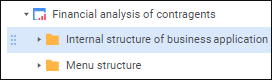
An internal structure of business application can be created in the Internal Structure of Business Application folder, which is created by default on creating a business application. The folder with internal structure of business application is used to store all user and service application objects:
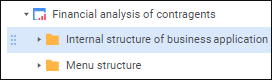
IMPORTANT. Identifier of the Internal Structure of Business Application folder is set by default and should not be changed.
To create an internal structure of business application in the object navigator:
Open business application for view.
Select the Internal Structure of Business Application folder and create a structure of nested folders in it.
Add objects to internal structure of business application using one of the methods:
Create new objects in the Internal Structure of Business Application folder.
Move existing objects from the repository to the Internal Structure of Business Application folder using the Copy and Paste context menu commands or drag the objects to folders.
Move existing objects from the repository to the Internal Structure of Business Application folder using the Move Objects page of the designer of business application in the desktop application:
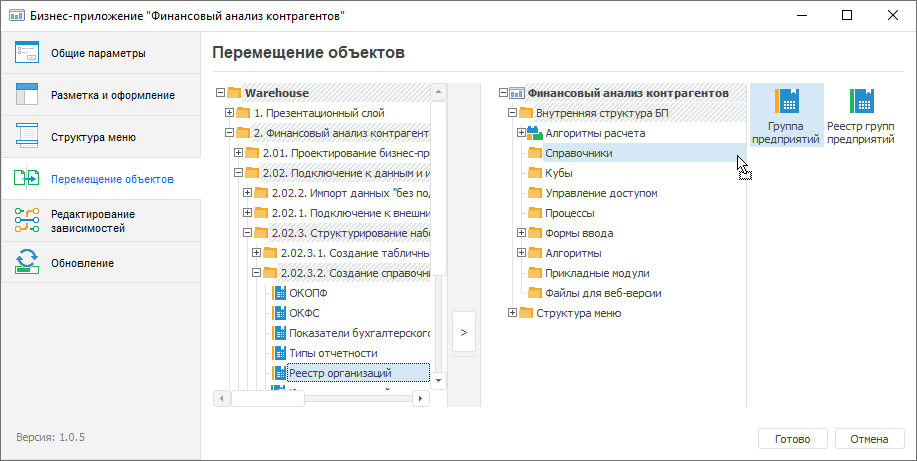
Select the objects in the repository object tree and move them to the Internal Structure of Business Application folder.
To move an object, use the ![]() and
and ![]() buttons or drag the object. After confirming the operation the object is moved.
buttons or drag the object. After confirming the operation the object is moved.
NOTE. On transfer of multifunctional objects, for example, dashboards, express reports and others, move all sources and objects in use in them to internal structure of business application.
Internal structure of business application can contain the following objects:
Information panel. It is available only in the web application.
Web form. It is available only in the web application.
After creating the internal structure open the business application for edit and set up displaying of bars.
See also:
Building Business Application in the Web Application | Building Business Application in the Desktop Application | Setting Up Layout and Formatting