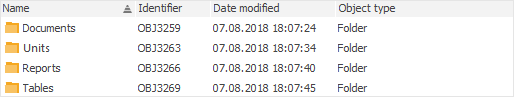In the web application:
In the object navigator click the
 Create button in the main menu and select the object type on the New Object side panel.
Create button in the main menu and select the object type on the New Object side panel.In the development environment:
Select the File > Create > Folder main menu item.
Select the Create > Folder item in the object navigator's context menu.
Select the Create > Folder item in the assembly's context menu in the project navigator.
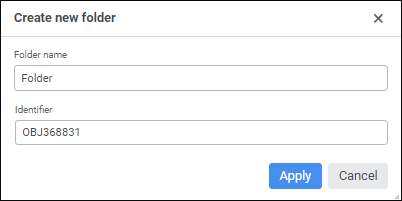
 New Folder button in the Create group on the Home ribbon tab.
New Folder button in the Create group on the Home ribbon tab.