In the web application select the
 Parameters item on the side panel of the object navigator.
Parameters item on the side panel of the object navigator.In the desktop application select the Tools > Parameters item in the object navigator's main menu.
Global variables can be used in various tools of Foresight Analytics Platform: creation of report headers and footers, setting parameter values or generation of expressions. Global variable values can be set from the object navigator or using the Fore language (for details see description of the ISharedParams interface). Global variable values are the same for all repository users.
NOTE. When a mandatory access control mechanism is used in the repository, only administrator and users included in the Administrators group will be able to create and modify global variables.
To work with global variables, use the Global Variables page/tab in the Parameters dialog box.
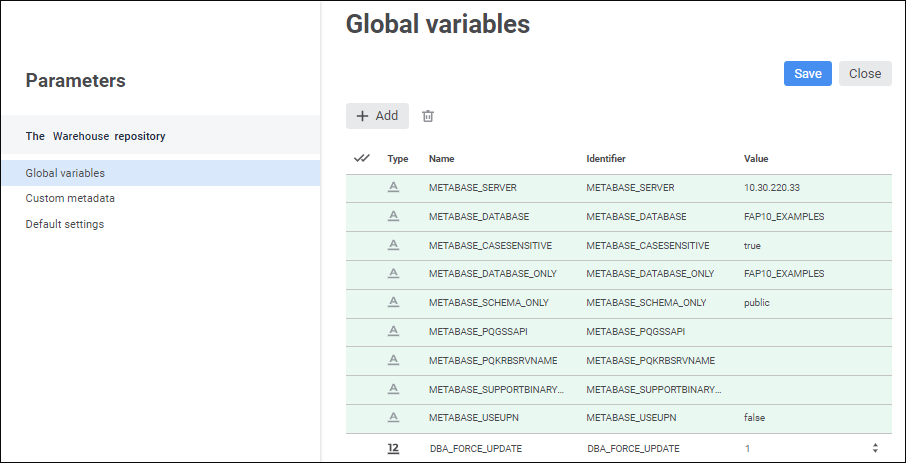
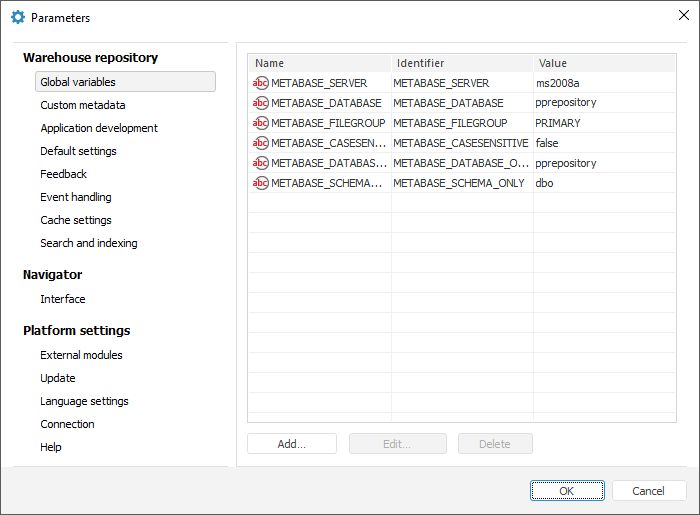
The Global Variables tab contains a table with a list of global variables and its parameters.
By default, the list always contains system global variables that cannot be deleted or edited:
METABASE_SERVER. The variable value corresponds to the server alias where the repository is stored.
METABASE_DATABASE. The variable value corresponds to the database identifier (repository)..
METABASE_FILEGROUP. The variable value corresponds to the custom file group of the Microsoft SQL Server database. The variable is displayed if repository settings contain the Microsoft SQL Server driver type.
METABASE_CASESENSITIVE. The variable value corresponds to the use of Match Case when Working with DBMS checkbox in repository settings for the following driver types: Microsoft SQL Server, Microsoft SQL Server (ODBC), PostgreSQL.
METABASE_DATABASE_ONLY. The variable value corresponds with the database identifier.
METABASE_ODBCPARAMS. The variable value corresponds with additional parameters specified in connection string, if the Microsoft SQL Server (ODBC) driver type is specified in repository settings. When connecting to database and adding a repository connection the variable is automatically added to the connection string.
Along with system global variables there is a set of additional global variables, which creation can modify in some way mechanism of Foresight Analytics Platform work. The following table provides a list of these variables and their description:
| Identifier | Value type | Description |
| AUTORUN_OBJECT_AS_MAIN | Any | This global variable can be used if autorun object is determined for in the repository. On entering to the repository, the autorun object window is the main one. The other windows can also open from application code (application forms or system windows, for example, object navigator), but on closing the autorun object window, other windows also close. If application logic requires closing only autorun object window, create the AUTORUN_OBJECT_AS_MAIN global variable and set it to 0. |
| METABASE_OLEDBPARAMS | String | This global variable is used for the Microsoft SQL Server driver type with OLE DB use. The variable is used to store specified additional connection parameters and automatically added to the connection string:
When connecting to database and adding a repository connection the variable is set manually. |
| NEW_D_CUBE | Integer | This global variable is used to determine a filtering type for data entry forms. To use new filtering type when editing a table area, set the 1 value. To enable new filtering type for all table areas when opening a data entry form for edit, set the 2 value. To use old filtering type, set any other value. The old filtering type is also used when there is no value set. |
See also:
Setting Up Regular Report Headers and Footers | Setting Up Regular Report Title | Setting Up Express Report Headers and Footers | Setting Up Express Report Title