 Create a new process
Create a new processTo get started with the extension, create a new or open the existing ready process.
To create a new process in the object navigator:
In the web application click the  Create button in the main menu and select the New Object object type on the side panel.
Create button in the main menu and select the New Object object type on the side panel.
In the desktop application execute one of the operations:
Click the New Object > User Objects > Process button in the Create group on the Home ribbon tab.
Select the Create > User Objects > Process item in the object navigator's context menu.
After executing one of the operations the Insert Object - parameters - Process dialog box opens. Enter name of the created process and change the automatically created identifier if required.
A new process will open in the Set Up Business Process dialog box in the edit mode.
To open ready process for edit in the object navigator select the process and execute one of the operations:
In the web application:
Select the Edit item in the process's context menu.
Select the Edit in a New Tab item in the process's context menu.
Select the Edit in a New Window item in the process's context menu.
Press F4.
In the desktop application:
Click the  Edit button in the Open group on the Home ribbon tab.
Edit button in the Open group on the Home ribbon tab.
Select the Edit item in the process's context menu.
Press F4.
After executing one of the operations the business process setup dialog box opens.
To open a ready process for view and monitor process steps execution:
In the object navigator select the process and execute one of the operations:
In the web application:
Select the Open item in the process's context menu
Select the Open in a New Tab item in the process's context menu
Select the Open in a New Window item in the process's context menu
Double-click the process
Press the ENTER key.
In the desktop application:
Click the  Open button in the Open group on the Home ribbon tab
Open button in the Open group on the Home ribbon tab
Select the Open item in the process's context menu
In the business process setup dialog box:
In the web application click the ![]() Go to Monitoring button in the main menu
Go to Monitoring button in the main menu
In the desktop application click the ![]() Go to Monitoring button on the Process ribbon tab.
Go to Monitoring button on the Process ribbon tab.
After executing one of the operations the process monitoring window opens.
NOTE. process steps monitoring in the web application is also available in the Designer of Business Applications extension.
To build a new process, see the Building Process article.
To work with a ready process, see the Process Monitoring article.
The main windows of the Business Process Management extension:
Set Up Business Process. It enables the user to set up process stages/steps order, assign step owners and start process.
Process Monitoring. It enables the user to finish or reject process steps, stop or restart the whole process and indicates in color the status of process stages and steps execution and process instances start parameters.
The Set Up Business Process dialog box:
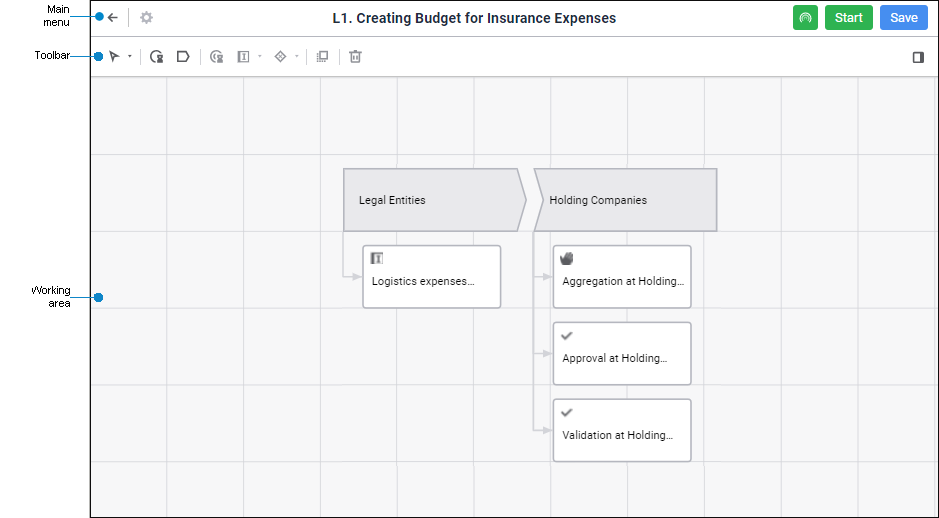
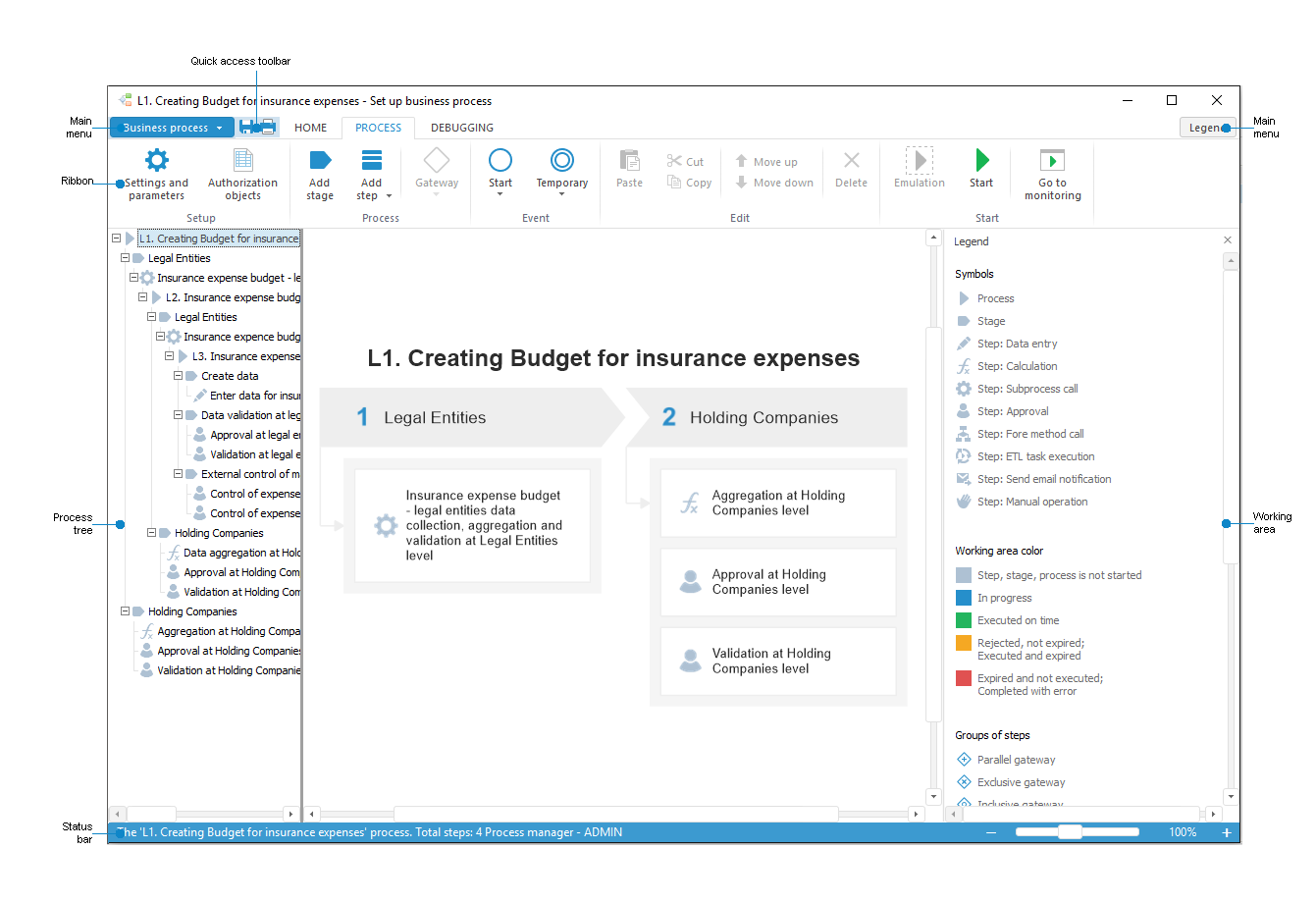

 Elements of the business process setup dialog box in the web application:
Elements of the business process setup dialog box in the web application:
Main menu. It contains a box to edit process name and buttons to go back to the object navigator, process parameters settings, process save and startup, and to go to the process execution monitoring mode.
Toolbar. It contains buttons to build a process.
Working area. It is used to visually present elements of the process, subprocess and stage selected in the process tree.

 Elements of the business process setup dialog box in the desktop application:
Elements of the business process setup dialog box in the desktop application:
Main menu. It contains commands to save and print process graphical scheme and to close the extension window, as well as the Legend button to open the legend panel. On clicking the Legend button, the working area displays legend panel of symbols in use, color indications of process steps execution statuses, types of links between groups of steps and condition statuses. By default, the button is released and the panel is not displayed.
Quick access toolbar. It contains a set of frequently used commands: ![]() Save,
Save, ![]() Print.
Print.
Ribbon. It contains buttons located on tabs.
Home. It is used to visually set up working area.
Process. It is used to set up and start a process.
Debug. It is used to disable process steps including calculation and approval steps.
Working area. It is used to visually present elements of the process, subprocess and stage selected in the process tree.
Status bar. It contains information about name and number of steps of the process, subprocess or stage selected in the process tree. Parameter values are displayed for the process step.
The process monitoring window:
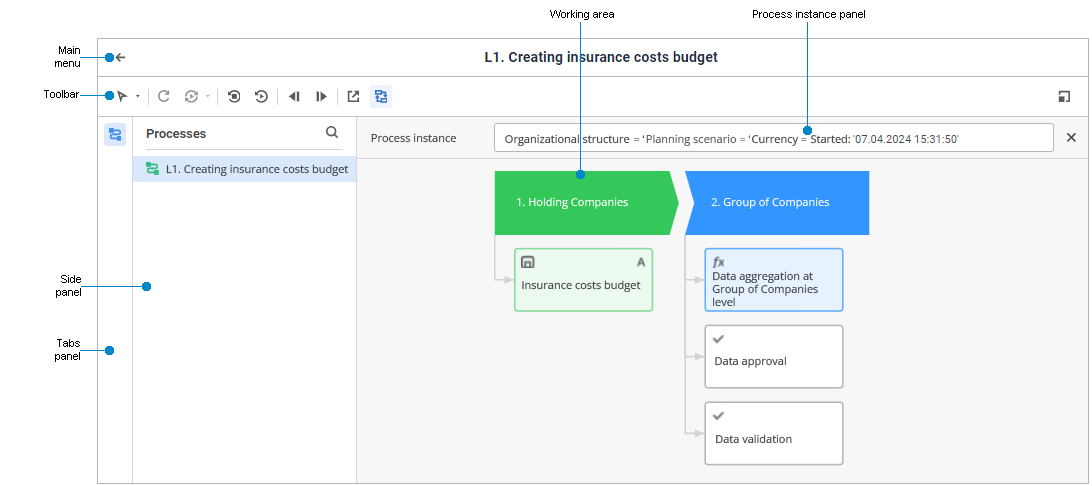
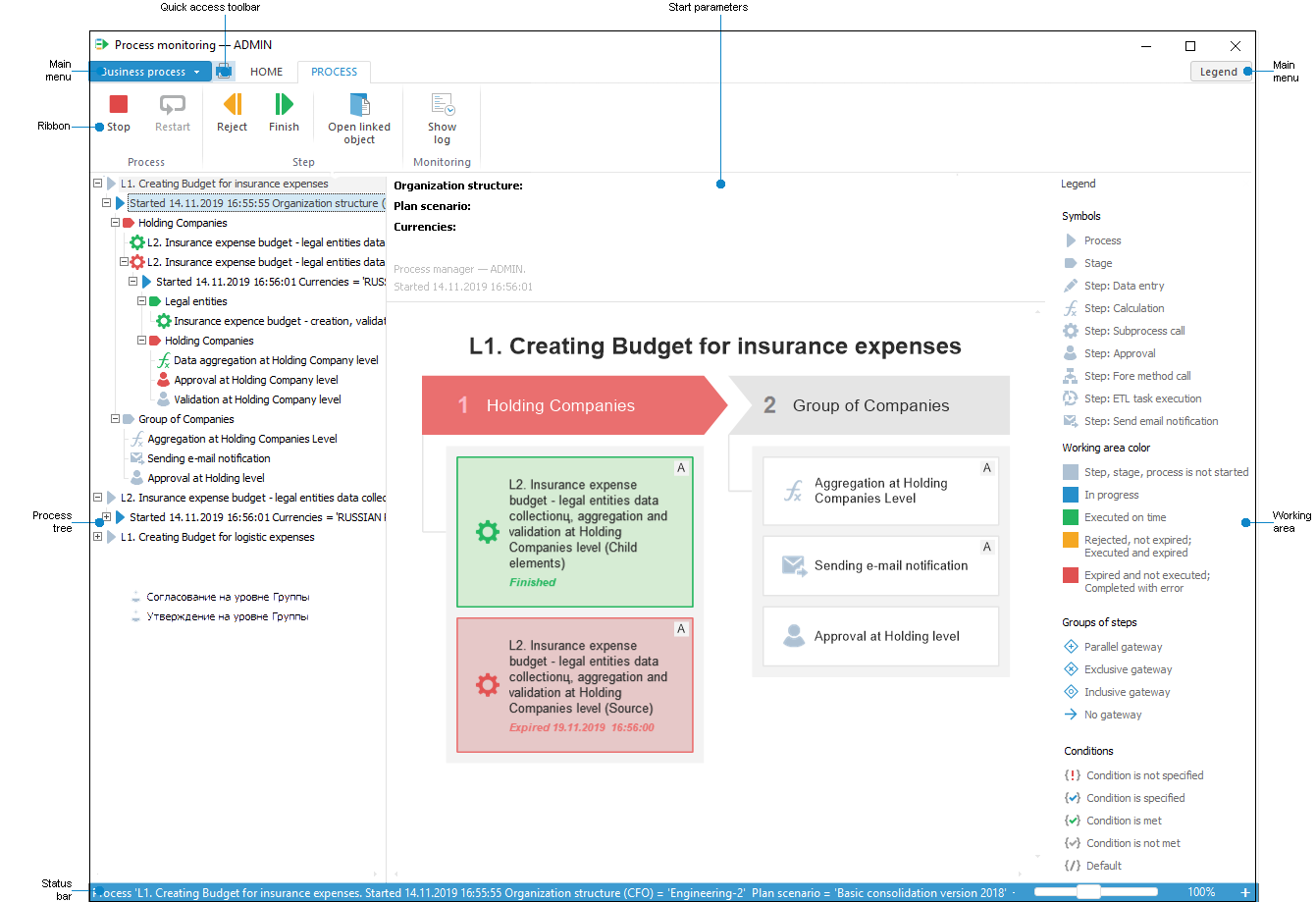

 Elements of the business process monitoring window in the web application:
Elements of the business process monitoring window in the web application:
Main menu. It contains a box with process name and a button to go back to the object navigator.
Toolbar. It contains buttons to finish or reject process steps, to stop or restart a process, and also to visually set up the working area.
Tabs panel. It contains buttons to select a group of settings displayed on the side panel in the process monitoring mode.
Side panel. It contains a list of all running processes or subprocesses.
Working area. Working area appearance depends on the display option:
List of instances. It is used to display a list of running process or instances. A process instance is a process running with specific parameter values. It is used by default.
NOTE. To display in the working area process instances related to the selected subprocess step, open the process as a nested object.
Process scheme. It is used to visually present elements of the selected process instance. The working area uses color indication to display status of stages and steps execution of the process instance selected in the tree, gateway type and condition status of group of steps.
To change display option:
From the list of instances to the process scheme, click the selected process instance in the list of running process instances.
From the process scheme to the list of instances, click the  Go Back to the List of Instances button on the toolbar.
Go Back to the List of Instances button on the toolbar.
Process instances panel. It contains values of start parameters, start date and time of the selected process instance, and toggles between display options of process instance elements. The panel is displayed if the working area displays elements of the selected process instance, and the  List of Active Instances button is clicked.
List of Active Instances button is clicked.
NOTE. If start parameters are not selected or deactivated, then one process without parameters is started.

 Elements of the business process monitoring window in desktop application
Elements of the business process monitoring window in desktop application
Main menu. It contains commands for printing process graphic scheme and for closing monitoring window.
Quick access toolbar. It contains a set of frequently used commands: ![]() Print.
Print.
Ribbon. It contains buttons located on tabs:
Home. It is used to visually set up working area.
Process. It is used to finish or reject process steps, stop or restart the whole process.
Process tree. It contains all running process instances. A process instance is a process started with specific parameter values.
The process tree uses characters and color indication to display type and status of process instance stage or step execution. Process tree layout can be set up: show or hide process start parameters, subprocesses steps and executed subprocesses steps.
Working area. It is used to visually present elements of the process, subprocess and stage selected in the process tree. The working area uses color indication to display status of stages and steps execution of the process instance selected in the tree, gateway type and condition status of group of steps.
Clicking the ![]() Show Log button displays in the working area the stages or steps execution log of the process instance selected in the tree. It is available only in the desktop application.
Show Log button displays in the working area the stages or steps execution log of the process instance selected in the tree. It is available only in the desktop application.
Start parameters. The area contains values of start parameters, name of the manager who started the process, start date and time.
NOTE. If start parameters were not selected or deactivated, one process without parameters is started.
Status bar. It contains information about name and number of steps of the process, subprocess or stage selected in the process tree. Parameter values are displayed for the process step.
See also:
Building Process | Process Monitoring