NOTE. Process stages or steps execution log is available only in the desktop application.
The process stages or steps execution log registers all changes related with execution of process or subprocess instance steps.
To view the log, in the Process Monitoring dialog box click the ![]() Show Log button on the Process toolbar tab.
Show Log button on the Process toolbar tab.
To return to the monitoring mode, click the ![]() Show Log button again.
Show Log button again.
The window of the Process Monitoring extension in the log view mode:
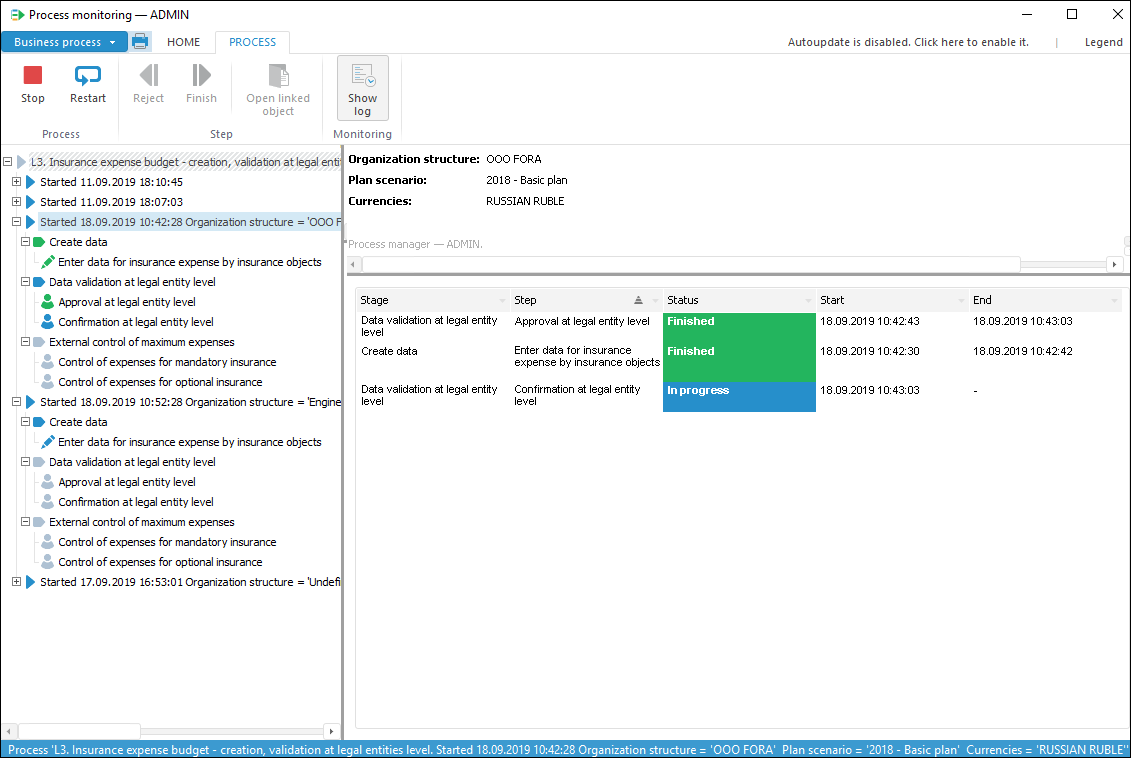
The working area displays a table with main information about process instance steps execution:
Stage. It contains a stage name.
Step. It contains a step name.
Status. It contains step execution status value and color indication. Available status options:
In Progress. The step can be executed.
Finished. The step is executed correctly.
Error. The step is executed but an error occurred on its execution. For example:
If an algorithm that has an error in calculation formula is selected in the Calculation step, this step is executed but the Process Monitoring dialog box indicates the step status as Completed with Error.
If subprocess instances have been force stopped, the Process Monitoring dialog box indicates status of the Subprocess Call step as Finished with Error.
Rejected. The step is canceled and the process is rolled back to the previous step.
Expired. The step is not executed in time.
Skipped. The step is disabled at a stage of process creating or editing.
NOTE. To view color indication of process execution statuses, select the Legend main menu item.
Start. It contains start time of step status change operation.
End. It contains end time of step status change operation.
User. It contains name of the user completed or rejected step execution.
Comment. It contains a comment written by the user after step finishing or rejection.
If the other running instance has been selected in the process tree, the working area with the log is refreshed.
See also:
Process Monitoring | Executing Process Steps in Automatic Mode | Executing Process Steps in Manual Mode | Executing Subprocess Steps | Rejecting Process Steps