Transferring Objects Between Repositories and Their Update > Creating an Update > Adding Attribute-Based Access Control Rules
To add attribute-based access control rules to the update:
Select the Add ABAC Rules context menu item on the Update panel.
Click the  Add Object to Update button and in the drop-down menu select the
Add Object to Update button and in the drop-down menu select the  ABAC Rules item.
ABAC Rules item.
After executing one of the operations the ABAC Rules dialog box opens:
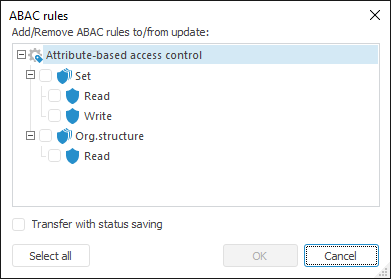
The ABAC Rules dialog box contains attribute-based access control structure consisting of the elements hierarchy:
Attribute-Based Access Control is on the first level, the structure of policies sets, policies and rules is determined here.
Policies sets are on the second level.
Policies are on the third level.
NOTE. Rules are not displayed in attribute-based access control structure. All rules located in the selected policy are automatically included in the update.
In the attribute-based access control structure select checkboxes next to the policies sets and policies to be added to the update. To select all elements, click the Select All button.
To save attribute-based access control statuses in the update, select the Transfer with Status Saving checkbox. The status determines whether it is allowed to check access permission by existing element and it is set up by checkboxes next to the attribute access structure elements in the security manager. On updating attribute access structure, statuses of structure elements will be refreshed. The rules statuses will be transferred with corresponding policy.
To update object attributes add the repository object, to which attributes belong, to the update. The attributes are transferred with the object.
To transfer or update user attributesthat ate used with attribute-based access control structure elements, add the security subject, to which these attributes belong, to the update.
After the ABAC rule is added, the Update Structure area displays the attribute-based access control rule:
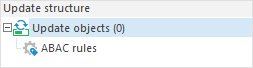
NOTE. The object is updated on each repeated adding of attribute-based access control rules.
See also: