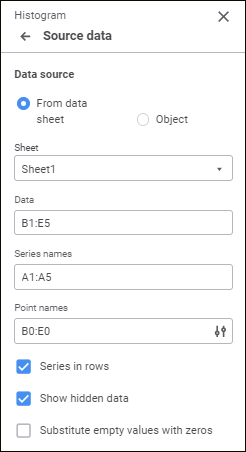
To select a data source for a chart, use the Source Data group of parameters on the parameters panel.
The Source Data group of parameters opens automatically on creating a chart.
Select data source type by selecting the radio button:
From Data Sheet. A chart will be based on the selected cell range.
Object. A chart will be based on the selected object.
Further setup depends on the selected data source type.
An area located on report sheet will be used as the chart data source:
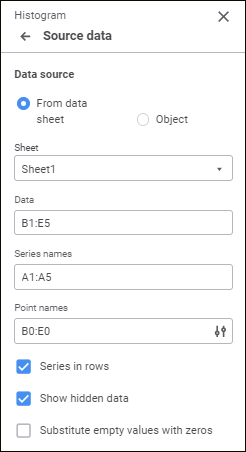
Determine the following parameters after selecting the radio button:
If the radio button is selected, the existing table is used as a chart data source:
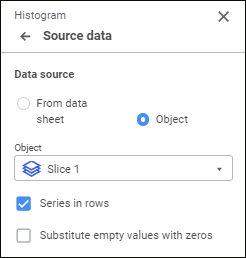
Determine the following parameters after selecting the radio button:
After setting parameters related to data source, set chart data parameters:
 Substitute empty values with zeros
Substitute empty values with zeros
See also:
Data Visualization as Charts | Creating a Chart