 To display the dialog box
To display the dialog boxThe tool supports interface of Foresight Analytics Platform 9 or earlier.
A multidimensional cycle is used to calculate models by all elements of one or several data source dimensions. To set up a multidimensional cycle, use the dialog box with the same name.
NOTE. If dimensions are included into multidimensional cycle, they are hidden from all breadcrumbs of internal models calculated by the cycle. To manage selection by this dimensions, use the View Results panel.
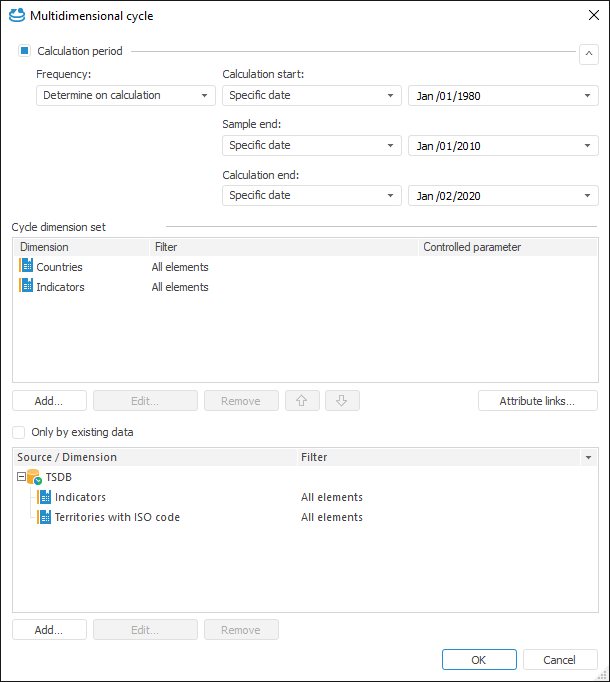
To set up multidimensional cycle:
Determine calculation period. By default, multidimensional cycle calculation period differs from modeling problem calculation period that calculates a metamodel. Multidimensional cycle calculation parameters setup matches with the model calculation parameters setup.
In order that multidimensional cycle calculation period matches with the calculation period of modeling problem that calculates a metamodel, deselect the Calculation Period checkbox.
Determine cycle dimension set. To do this:
Click the Add button in the Cycle Dimension Set parameter group. The dialog box to select the dictionary that is used to build the dimension.
Select the required dictionary. Note that the required dictionary should be used by data source of models calculated in multidimensional cycle.
A dimension will be added to the multidimensional cycle calculation.
To remove the dimension from cycle calculation, select the required dimension and click the Remove button.
To change order of dimensions in the cycle, use the  ,
,  buttons.
buttons.
Set up dimensions for cycle. Dimensions can be set in the Filtering Setup dialog box. To open it, select the required dimension and click the Edit button. Determine the following settings for selected cycle dimension in this dialog box:
Select dimension elements used for multidimensional cycle calculation. Use the Filter tab.
Set up linked dimensions. The step is required if the dimension contains linked attributes. Use the Linked Dimensions tab.
Determine data sources for cycle dimension. Use the Data Sources tab.
Set up filtering by attribute links for cycle dimensions. Optional step. Filtering decreases the number of elements used for calculation based on attribute links. To use this filtering type, click the Attribute Links button. The Filtering by Attribute Links dialog box opens where you can determine required settings.
Set data for calculation. Optional step. By default, multidimensional step is calculated by all available data points. If a big selection is set in dimensions, it can lead to slow cycle calculation. To provide optimization, calculation can be executed only by existing data points. To do this:
Select the Only by Existing Data checkbox.
Add data sources containing dimensions used for calculation. Click the Add button below the Only by Existing Data checkbox. The dialog box to select data sources opens.
It is important that corresponding data source is added for each dimension, otherwise calculation only by existing data is impossible.
If required, set up dimension filtering in added sources. To do it, select the required dimension of data source and click the Edit button. The Filtering Setup dialog box opens with only the Filter tab where required settings are made.
As a result, multidimensional cycle calculation is set up.
See also: