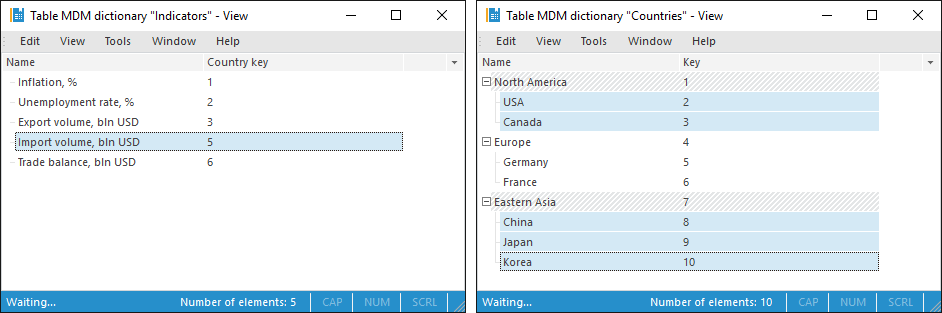
The tool supports interface of Foresight Analytics Platform 9 or earlier.
Filtering limits the number of elements that are used for calculation based on attribute links.
For example, there are two dimensions: Indicators and Countries. Dimensions contain the following elements with the following selection:
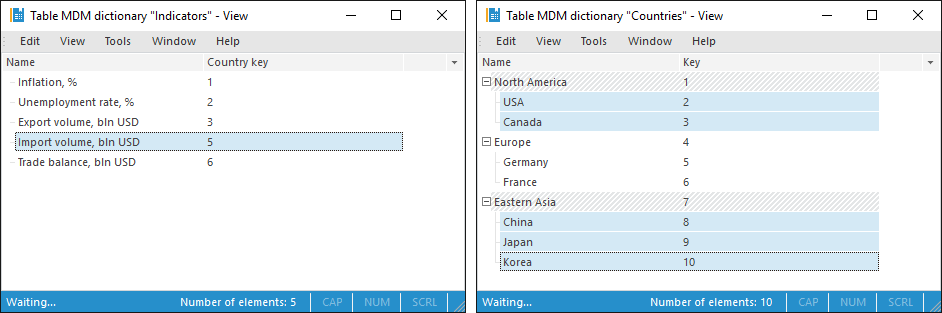
The Country Key attribute of the Indicators dimension got a link with the Key attribute in the Countries dimension. As a result, the Countries dimension will have calculation only by USA and Japan elements. If the link will not be added, the Countries dimension will calculate by all selected elements.
To add links, use the Set Up Attribute Links dialog box.
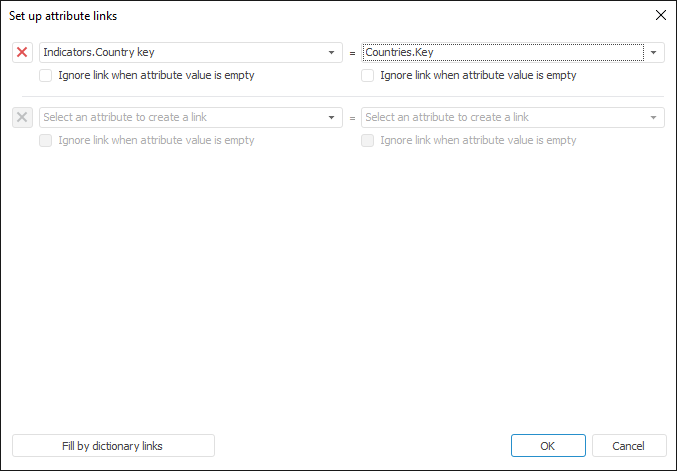
The drop-down lists contain attributes grouped by dimensions.
How to add a link:
In the left drop-down list select an attribute from the dimension basing on which filtering will be executed.
In the right drop-down list, select an attribute from the dimension to be linked. Filtering will be executed in this dimension.
To exclude calculation of links with empty attribute values from filtering, select the Ignore Link When Value is Empty checkbox. As a result, if attribute contains an empty value, the link is not used in calculation. If this link is not excluded, the calculation returns error.
 Example of filtering that does not take into account links when attribute is empty
Example of filtering that does not take into account links when attribute is empty
TIP. To automatically add links based on the information set in the dictionaries used for dimension building, click the Fill by Dictionary Links button. The option is available only for dimensions that are based on MDM dictionaries linked by attributes.
One or several links can be added. As a result, filtering by attribute links is set up.
To delete the link, click the  button next to it.
button next to it.
See also: