 Settings button next to ETL task name in the working area.
Settings button next to ETL task name in the working area.An ETL task is set up using the wizard. To open the wizard and edit ETL task settings, click the  Settings button next to ETL task name in the working area.
Settings button next to ETL task name in the working area.
After this the ETL task editing wizard opens:
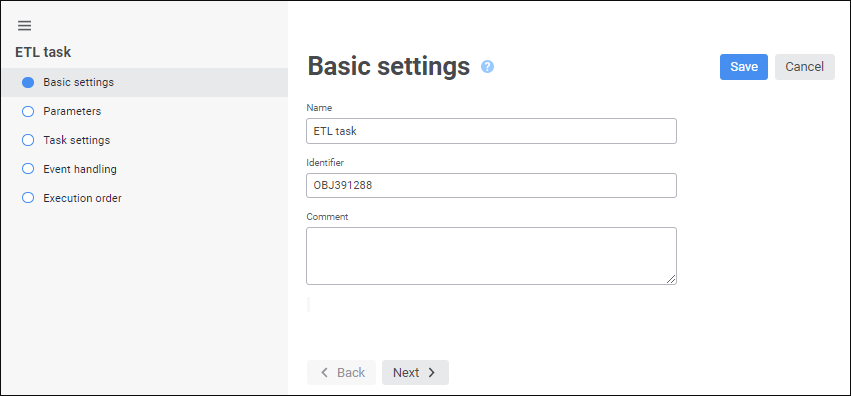
Determine the following settings on the pages:
Basic Settings. ETL task name, its identifier and comment are set.
Parameters. A list of parameters is set, which can be used in various expressions.
Manage Parameters. Expressions are created, based on which values for opening parametric objects used in ETL task will be calculated and sent.
Task Settings. The log, which stores system messages about ETL task import or export, and some other parameters.
Event Handling. The unit is specified, which implements application logic of handling events occurring on ETL task import or export.
Execution Order. Import and export chains are set that will be executed or excluded during ETL task execution.
To save settings:
Click the Save button.
Select the Save and Close item in the drop-down menu of the Save button. After this the specified settings are saved and the ETL task editing wizard closes.
See also: