 Create a new ETL task
Create a new ETL taskTo get started with the tool, create a new or open a ready ETL task.
To create an ETL task, see the Building ETL Task article.
To work with a ready ETL task, see the Working with Ready ETL Task article.
ETL task user interface:
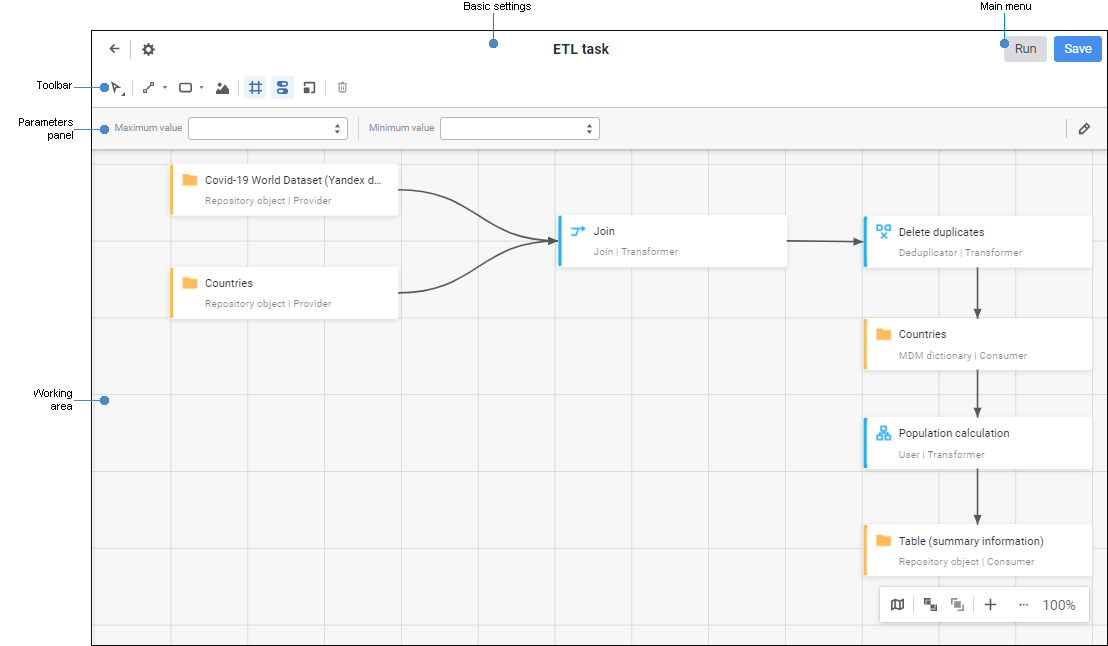
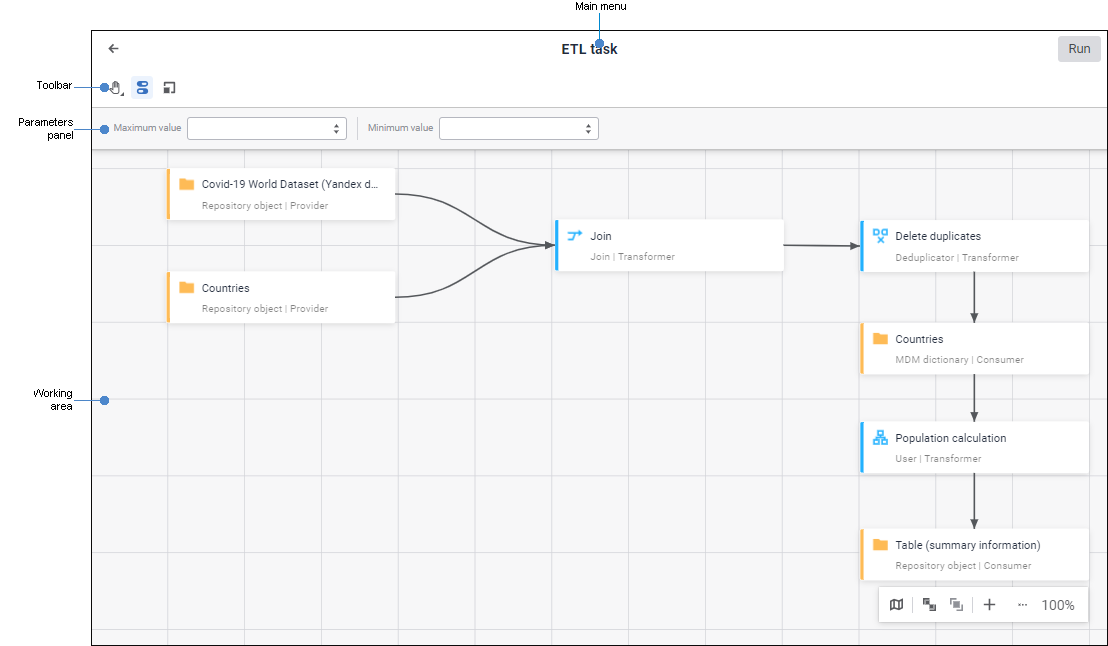
 ETL task user interface elements
ETL task user interface elements
To save the new ETL task or to edit the ready one:
Click the Save button in the main menu.
Confirm custom operation in the information window when going to the object navigator/ETL task editing wizard.
The ETL task can be renamed in the edit mode. To do this:
Click on the ETL task name in the Basic Settings area. The name opens in the edit mode.
Make necessary changes.
Click outside the ETL task name.
See also:
Data Export, Transformation and Loading | Building ETL Task | Working with Ready ETL Task