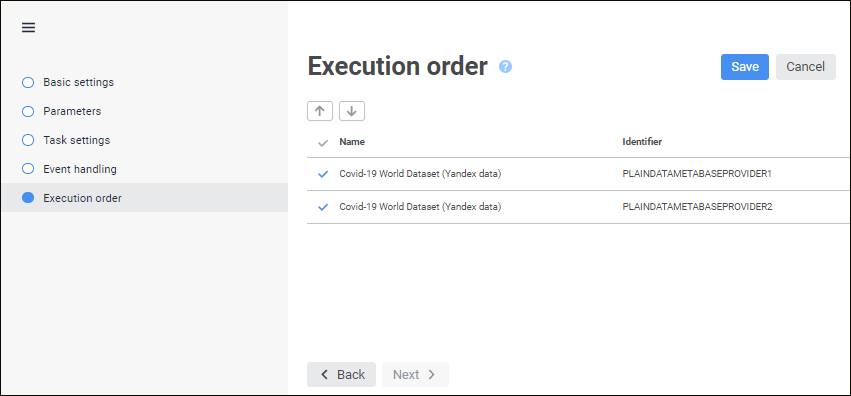
The Execution Order page in the ETL task editing wizard is used to set import/export chains that will be executed or excluded on ETL task execution. An ETL task may contain multiple data transformation schemes.
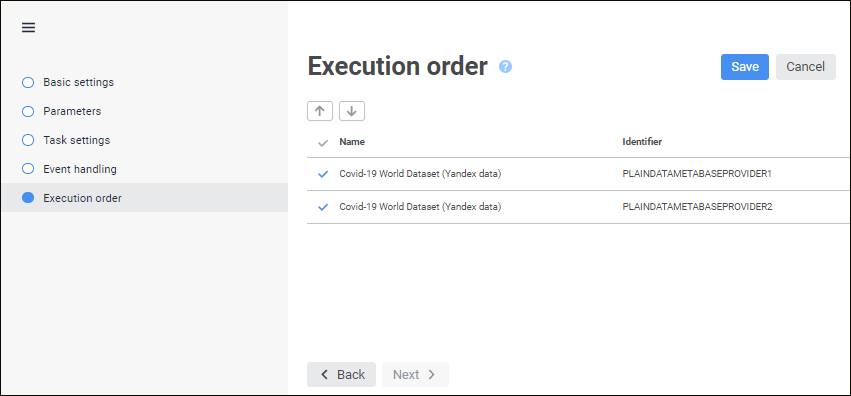
To change the order of operation execution, use the  Down and
Down and  Up buttons.
Up buttons.
When executing an ETL task one can include or exclude operation chains. To include or exclude the selected operation for ETL task execution, select or deselect the checkbox to the left of the task name. After executing one of the operations, the selected operation state will be turned to the opposite one. All objects of the chain excluded from the ETL task execution are displayed semitransparent on the working area.
All operations are executed by default.
See also: