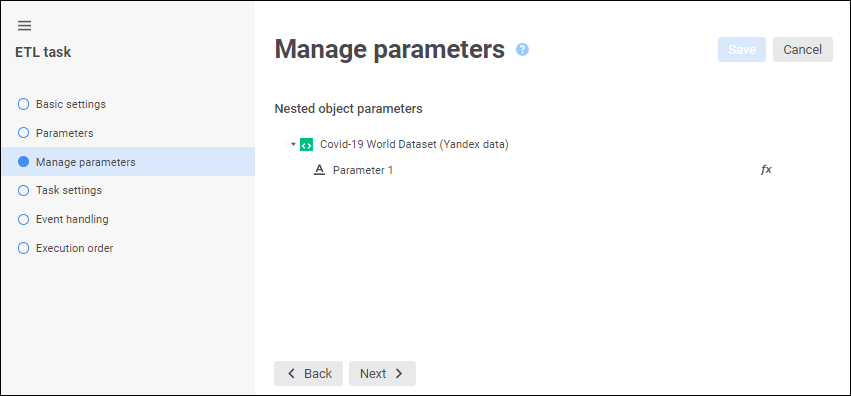
The Manage Parameters page in the ETL task editing wizard is used to create expressions, based on which values for opening parametric objects used in ETL task will be calculated.
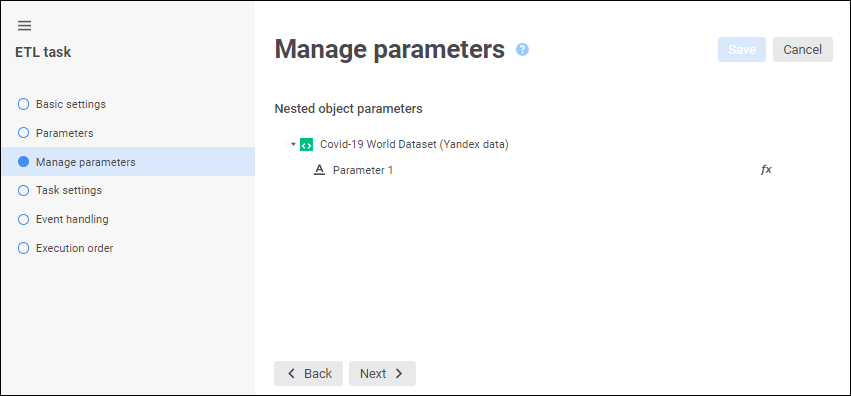
The page displays only the objects with parameters. Parameter value or expression, based on which it will be calculated, is set in the Expression Editor window. To open the expression editor, double-click the required parameter or click the  Set Parameter Formula button.
Set Parameter Formula button.
The expression editor window used for setting up nested objects looks as follows:
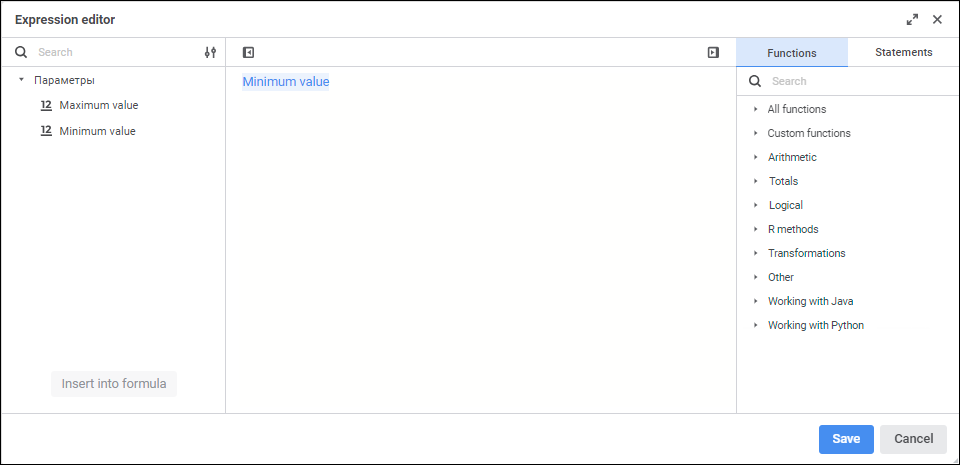
Create a formula used for value calculation or enter a constant value according to the data type of the parameter.
One can use ETL task parameters, various statements and functions in a formula. There are certain features:
All element types, except for numbers, can be inserted both using the keyboard and special panels located on the right.
Numbers can be inserted only using the keyboard.
To facilitate entering of data in the editor area, one can use the IntelliSense technology.
See also: