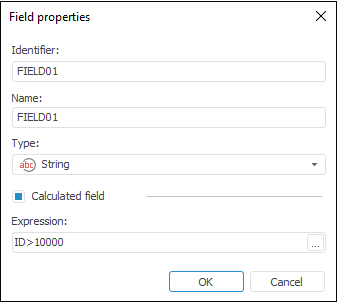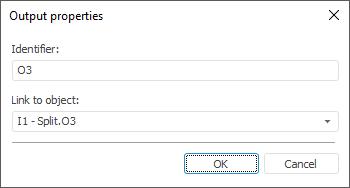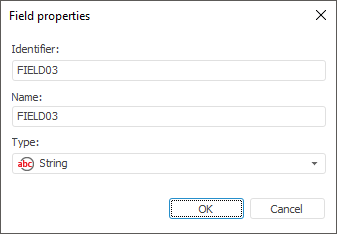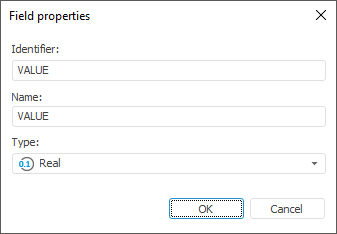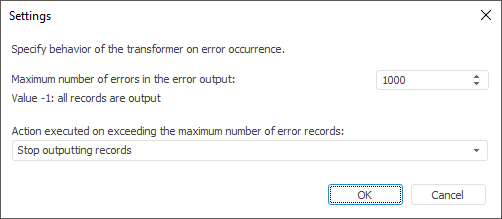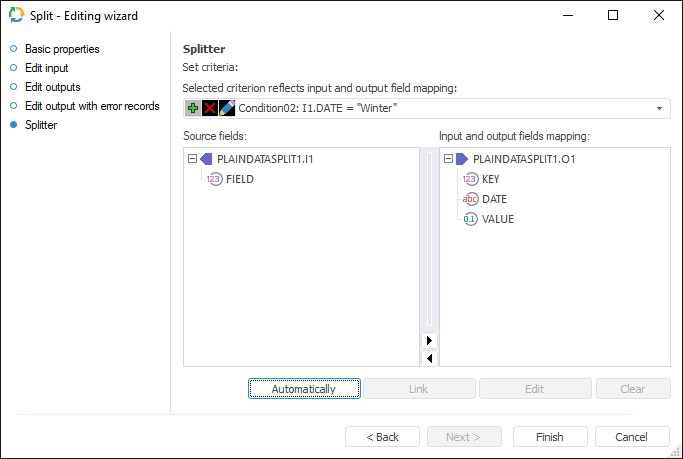In this article:
Edit Output with Error Records
Split
The Split transformer is an object that splits data. The Split object has a single input and may have multiple outputs. Data is split between the outputs by means of conditions that link inputs to outputs.
Data order and unique indexes are insignificant for splitting.
When the Split transformer is used from the table:
| Key | Date | Value |
| 1 | Summer | 1111 |
| 1 | Winter | 2222 |
| 2 | Summer | 3333 |
| 2 | Winter | 4444 |
| 3 | Summer | 5555 |
| 3 | Winter | 6666 |
it can be converted into two tables:
| Key | Date | Value |
| 1 | Summer | 1111 |
| 2 | Summer | 3333 |
| 3 | Summer | 5555 |
and:
| Key | Date | Value |
| 1 | Winter | 2222 |
| 2 | Winter | 4444 |
| 3 | Winter | 6666 |
Edit Input
To set a list of fields and link to input, use the Edit Input page.
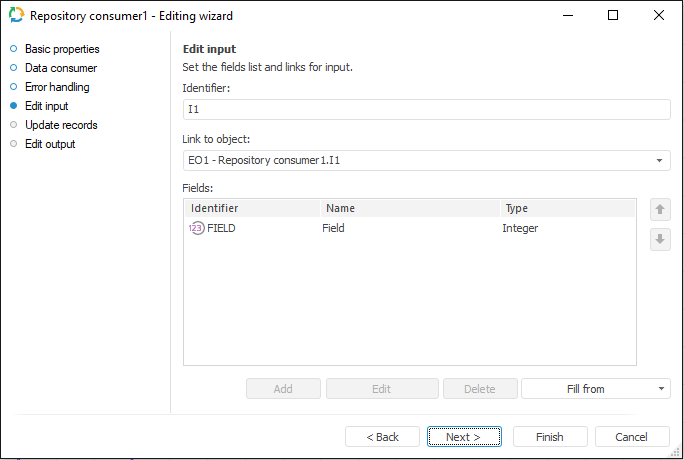
The following parameters are available on the page:
NOTE. The screenshot represents edit wizard for the Repository data consumer.
Edit Outputs
The Edit Outputs page enables the user to set links to consumer objects, to which data on executing ETL tasks is loaded.
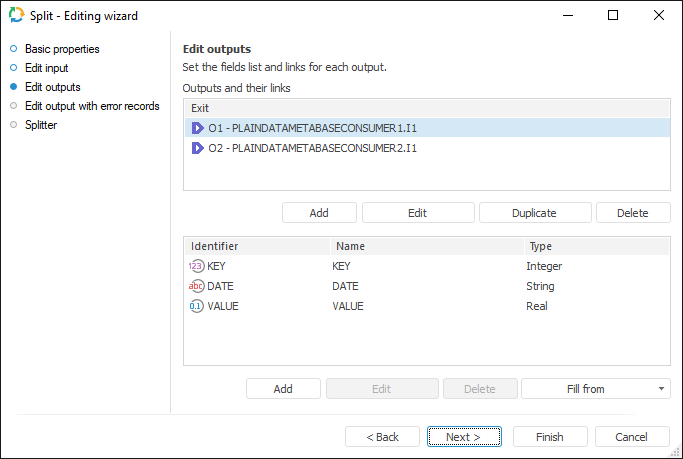
The Outputs and Their Links section contains a list of all outputs from transformer object linked to data consumers.
Available operations for outputs:
The Output Fields section contains a list of fields and their properties in the selected output of data transformer. The output fields link output fields of data transformer with input fields of data consumers.
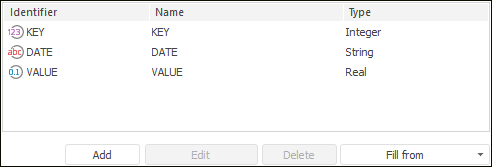
Available operations for output fields:
Edit Output with Error Records
The Edit Output with Error Records page is used to set links to the consumer object, to which information about error records skipped by the transformer is exported.
NOTE. The page is common to all data transformers, except for the Union and User Algorithm transformers. Consider setting up a list of fields and output links using the example of the Split data transformer editing wizard.
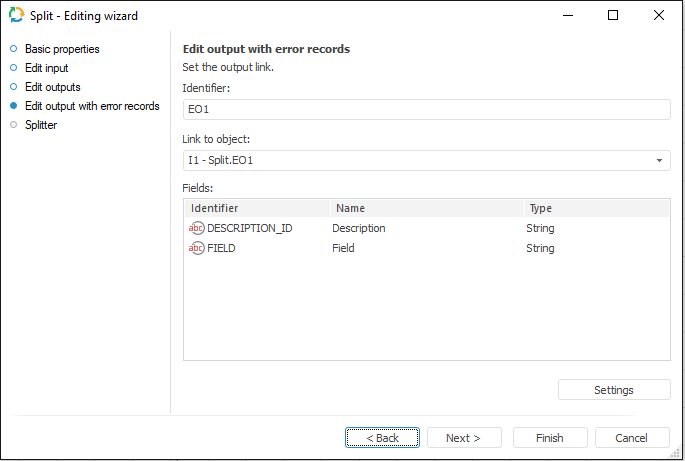
The following settings are available on the page:
Splitter
Use the Splitter page to set conditions of data splitting. Each condition contains a logical formula. If it is set to True, data from input fields is sent to bound output fields.
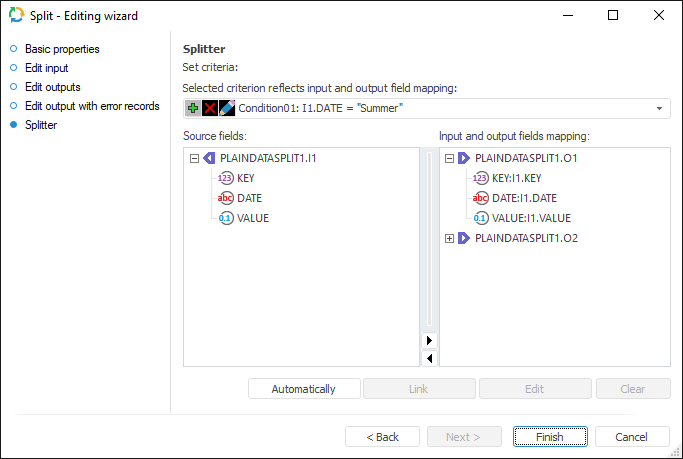
Binding Conditions of Input Fields with Output Fields
Conditions display input fields, output fields, and links between them. If an splitter object contains several conditions, they are considered as parts of a composite condition combined with logical OR.
The default condition looks as follows: Condition00: True. It means that if there are configured links, data from input fields will be exported to output fields. A link can be set up both with one and several outputs of data consumers at the same time. If this condition is changed to Condition00: False, data from input fields will not be exported to output fields even if there are configured links.
NOTE. If custom condition is added, the default condition loses the priority and can be deleted.
Available operations with conditions:
Links of Input Fields with Output Fields
Each condition should have a link between input fields and output fields, otherwise output fields will be empty.
Available operations with links of fields:

 Identifier
Identifier