 Create a new ETL task
Create a new ETL taskTo get started with the tool, create a new or open a ready ETL task.
To create an ETL task, see the Building ETL Task section.
To import, export, and transform data, see the Executing ETL task article.
The main window of the ETL Task tool:
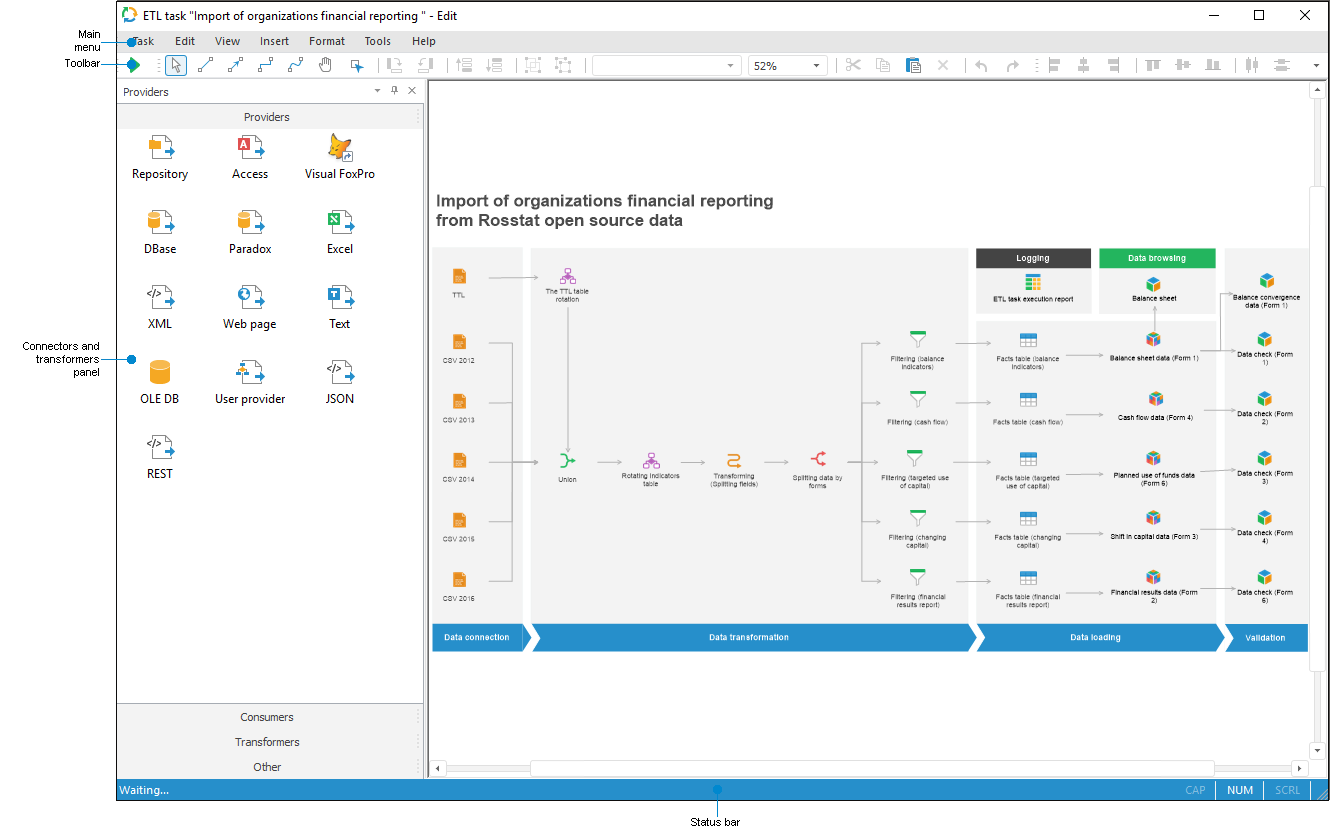
See also:
Getting Started with the ETL Task in the Web Application | Building ETL Task | Executing ETL Task