Tool interfaces in the web application and in the desktop application are identical, and differences in functionality are given in appropiate commments.
Creating and Settings Up Workbook and Sheets
All the operations with time series are performed in a workbook. The workbook can contain one or several sheets with different data views. Each sheet has a separate tab with its name on it:
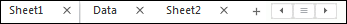
Main Operations with Workbook

 Create a workbook
Create a workbook

 Save workbook to repository
Save workbook to repository

 Create a workbook copy
Create a workbook copy

 Workbook import
Workbook import

 Workbook export
Workbook export

 Open saved workbook
Open saved workbook

 Refresh workbook
Refresh workbook

 Workbook parametrization
Workbook parametrization

 Preview and print workbook
Preview and print workbook

 Close workbook
Close workbook
Main Operations with Workbook Sheets

 Create a sheet
Create a sheet

 Select sheet data source
Select sheet data source

 Refresh sheet
Refresh sheet

 Delete sheet
Delete sheet

 Rename sheet
Rename sheet

 Toggle between sheets
Toggle between sheets

 Show, hide and set up sheet title
Show, hide and set up sheet title
See also:
Workbook
![]()
 Show, hide and set up sheet title
Show, hide and set up sheet title