Tool interfaces in the web application and in the desktop application are identical, and differences in functionality are given in appropiate commments.
Click the ![]() Title button on the Home ribbon tab to display a sheet title. The title is shown in the upper part of a sheet.
Title button on the Home ribbon tab to display a sheet title. The title is shown in the upper part of a sheet.
To edit the title text, double-click on it. The title is switched to the edit mode. Edit the title text and click on the space outside the title.
To set up title structure:
Switch the title to the edit mode. To do this, double-click the empty space in the title. Parts of the title are displayed as templates:
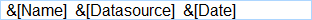
Add text manually or using substitutions. Substitutions enable the user to quickly insert particular text to the title. Add substitutions to the title by using the buttons in the Insert group on the Title ribbon tab:
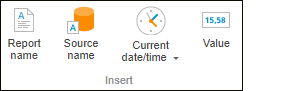
TIP. For details about working with substitutions see the Using Substitutions in Title section.
To save changes and exit the edit mode, click outside the title panel.
To set up title formatting in the desktop application, use the Font, Alignment, Sizes item groups on the Title ribbon tab:
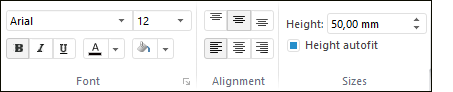
To set up title formatting in the web application, use the Text, Number format, Sizes item groups on the Title ribbon tab:
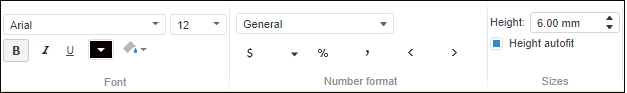
The following settings are available:
See also: