 To display the tab
To display the tabTool interfaces in the web application and in the desktop application are identical, and differences in functionality are given in appropiate commments.
Parameters are used to dynamically manage data displayed in a workbook.
To create and edit workbook parameters, use the Manage Parameters tab in the Parameters dialog box.
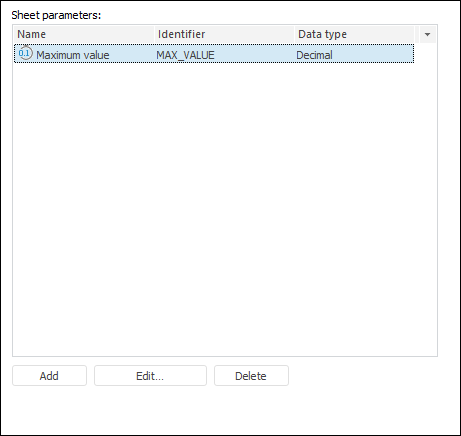
The tab contains the following operations with parameters:
To edit workbook parameter values, use the Data Source Parameters side panel tab. The tab displays all parameters contained in the workbook.
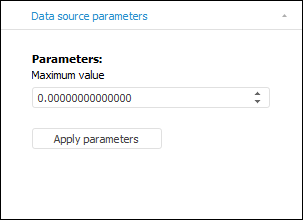
Set the required parameter values on the tab.
To refresh workbook data according to the set values, click the Apply Parameters button.
See also: