 Create a new workbook
Create a new workbookTool interfaces in the web application and in the desktop application are identical, and differences in functionality are given in appropiate commments.
To get started with the tool, create a new or open the existing workbook.
NOTE. By default, work with the Time Series Analysis tool in the web application is unavailable, this object type is not displayed in the navigator. To use the tool, set the hideClasses field in config.json.
The Time Series Analysis main menu:
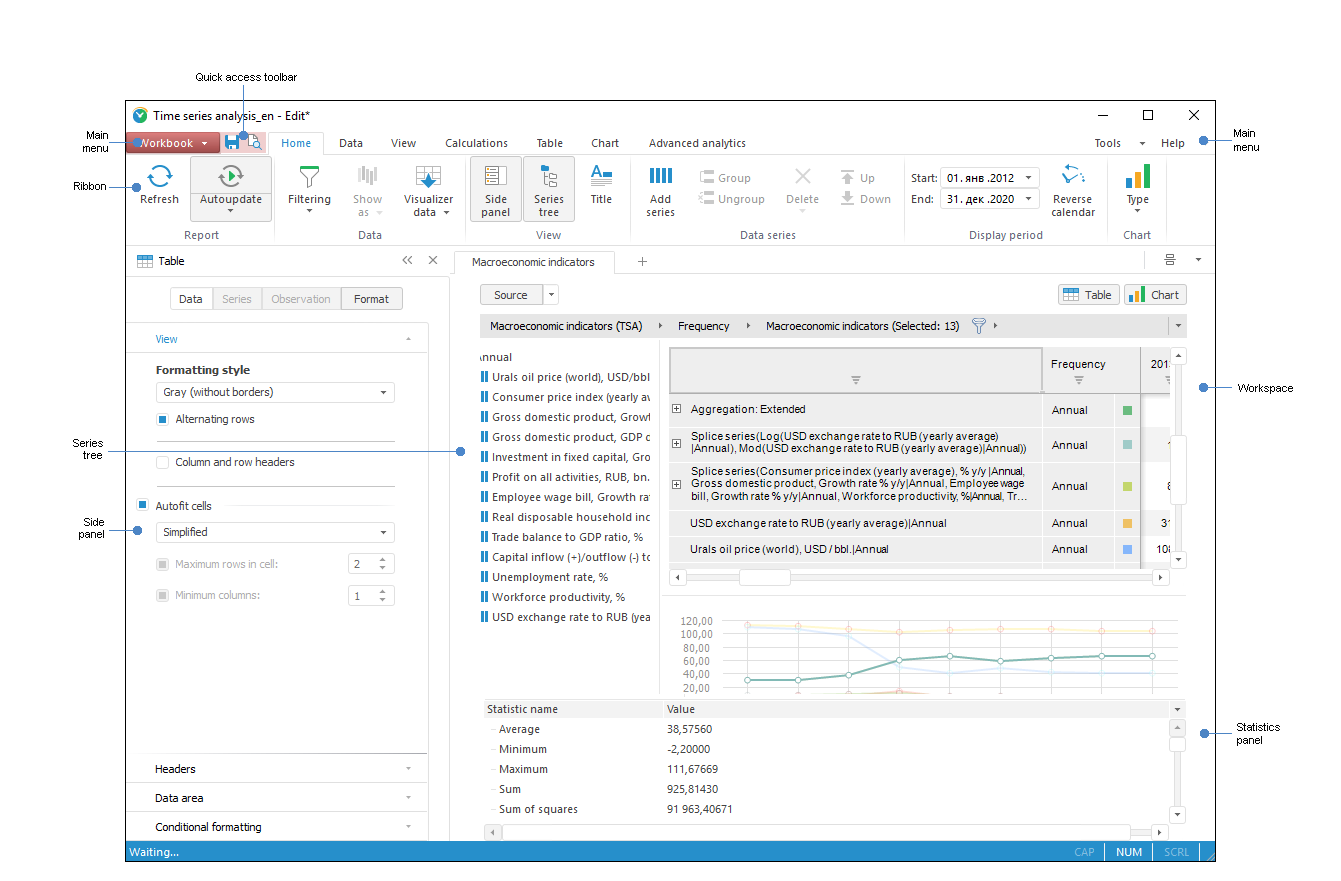
See also:
Building Workbook | Working with Ready Workbook | Data Import | Data Export | Questions and Answers