TIP. To quickly set up series format, use the Data Series tab of the side panel.
To set up general parameters of a data series, go to the General tab of the Data Series Format dialog box.
NOTE. General settings of data series are available in the Data Series Format dialog box only in the desktop application.
TIP. To quickly set up series format, use the Data Series tab of the side panel.
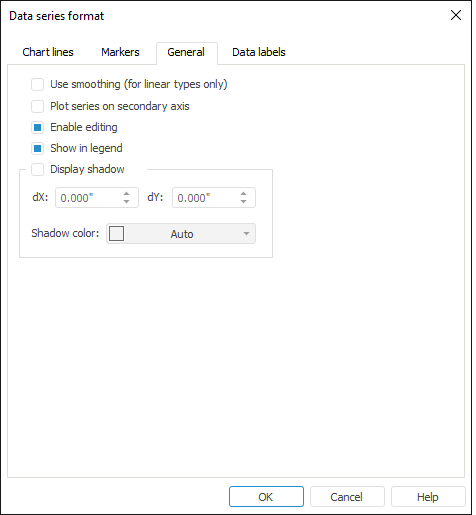
Determine the following data series settings:
The following operations are available when working with data series:
See below examples of series display (series without additional parameters, secondary axis is set up for the series "a" and shadow displaying is enabled for the series "b"):
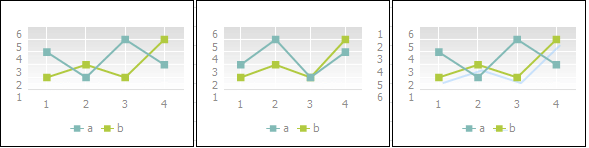
See also:
Data Series | Setting Up General Chart Parameters | Setting Up Chart Components