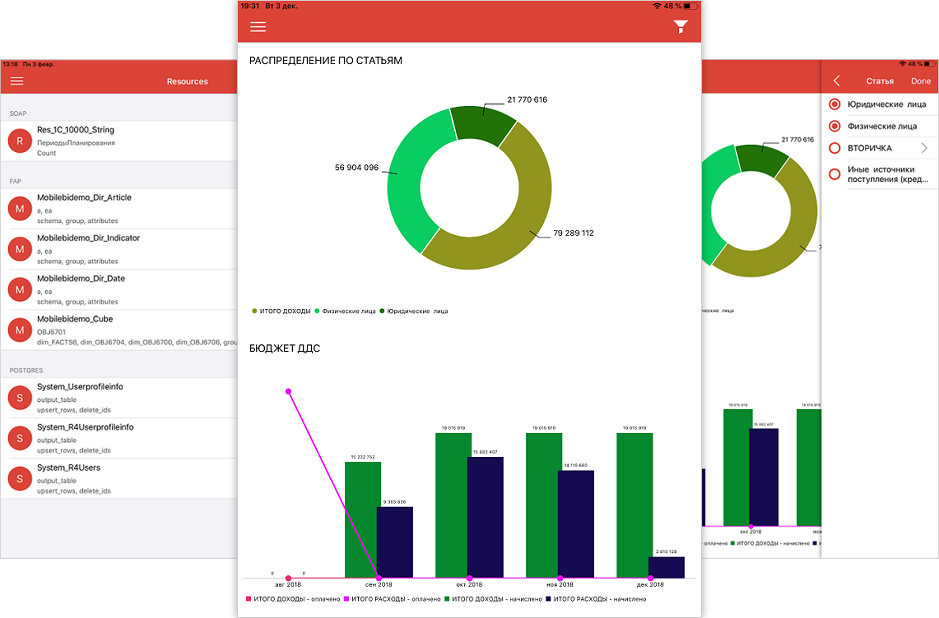
The mobile platform enables the user to load data of cubes, dictionaries and tables of Foresight Analytics Platform to a mobile device by means of connecting template application to the Foresight data source.
To connect template application to Foresight Analytics Platform based on iOS operating system:
Move cubes and dictionaries to the repository of Foresight Analytics Platform using update wizard.
NOTE. Cubes and dictionaries are contained in the update file with the *.pef extension, which is included in the distribution package with template application code.
Rename resources:
From OBJ6701 to MOBILEBIDEMO_CUBE.
From OBJ6704 to MOBILEBIDEMO_DIR_ARTICLE.
From OBJ6700 to MOBILEBIDEMO_DIR_DATE.
From OBJ6706 to MOBILEBIDEMO_DIR_INDICATOR.
Change values of the Group and Schema parameters to Available in the Mobile Client Status column for all dictionaries.
Select the Cache checkbox for each resource.
After executing the operations, the template application is connected to Foresight Analytics Platform, and imported resources can be requested from a mobile device:
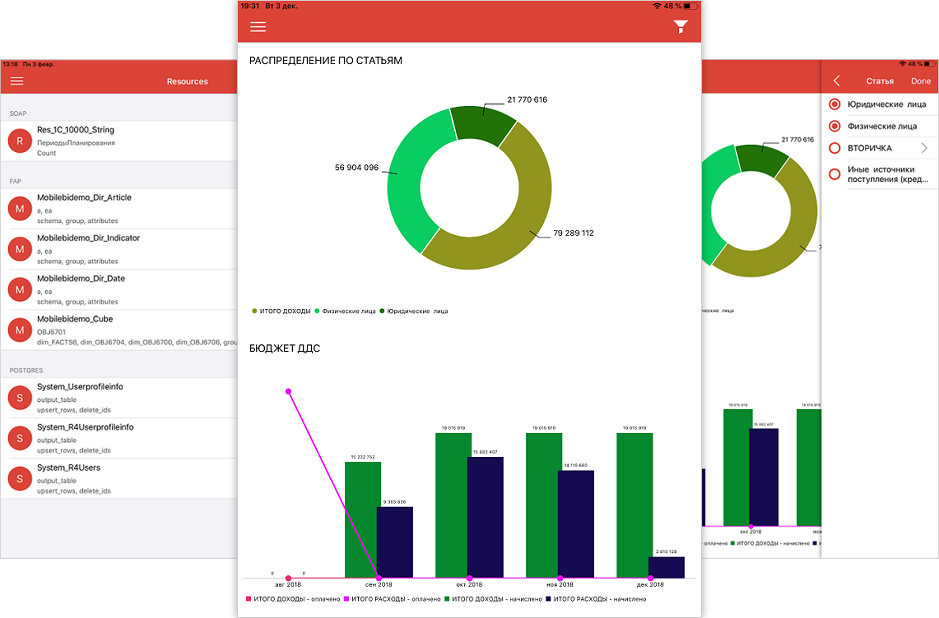
Key features:
Display analytical indicators as charts.
Filter chart dimensions and search for analytical indicators.
Data drill down and drill up.
Scale charts.
See also:
Mobile Application Templates | Connecting Template Application to Mobile Platform Server