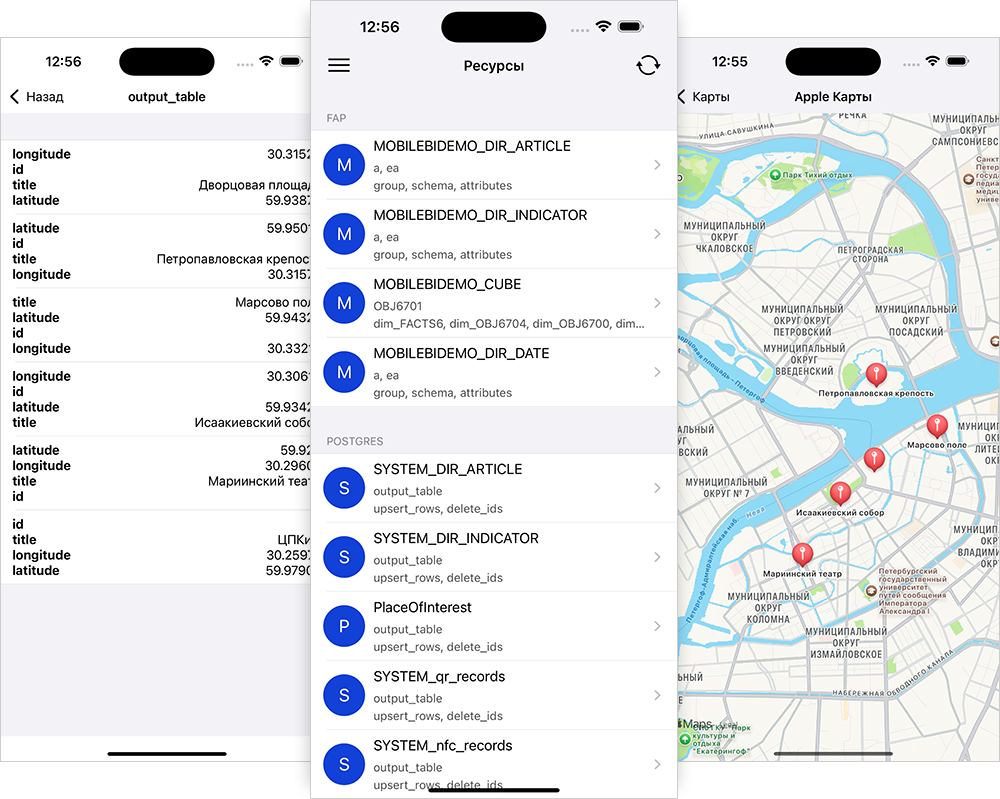
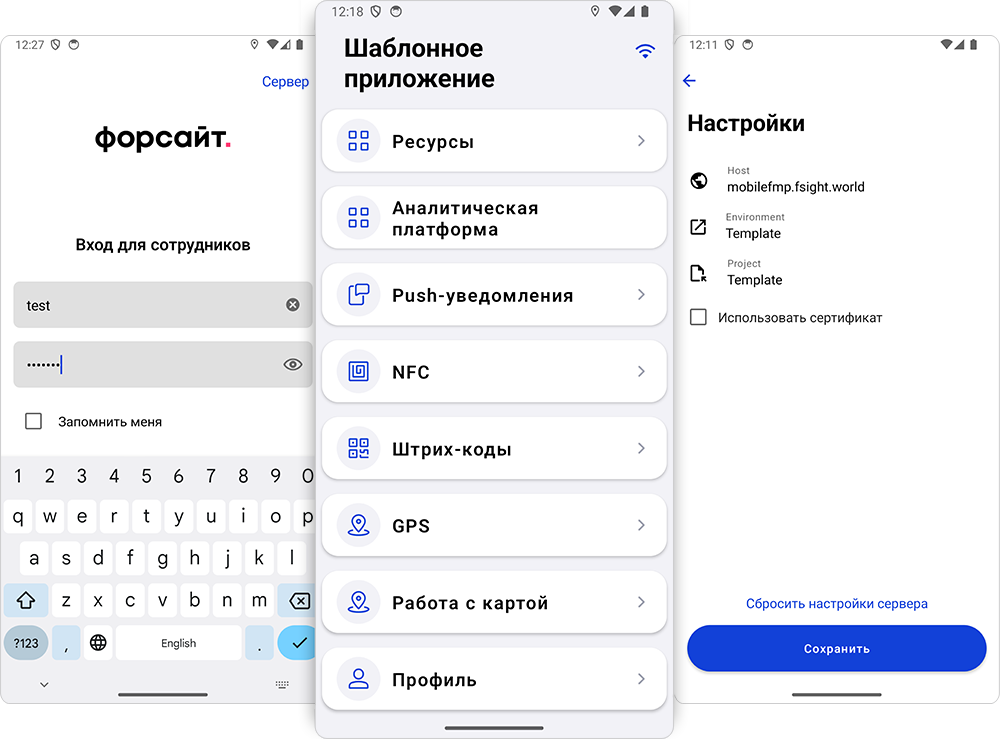
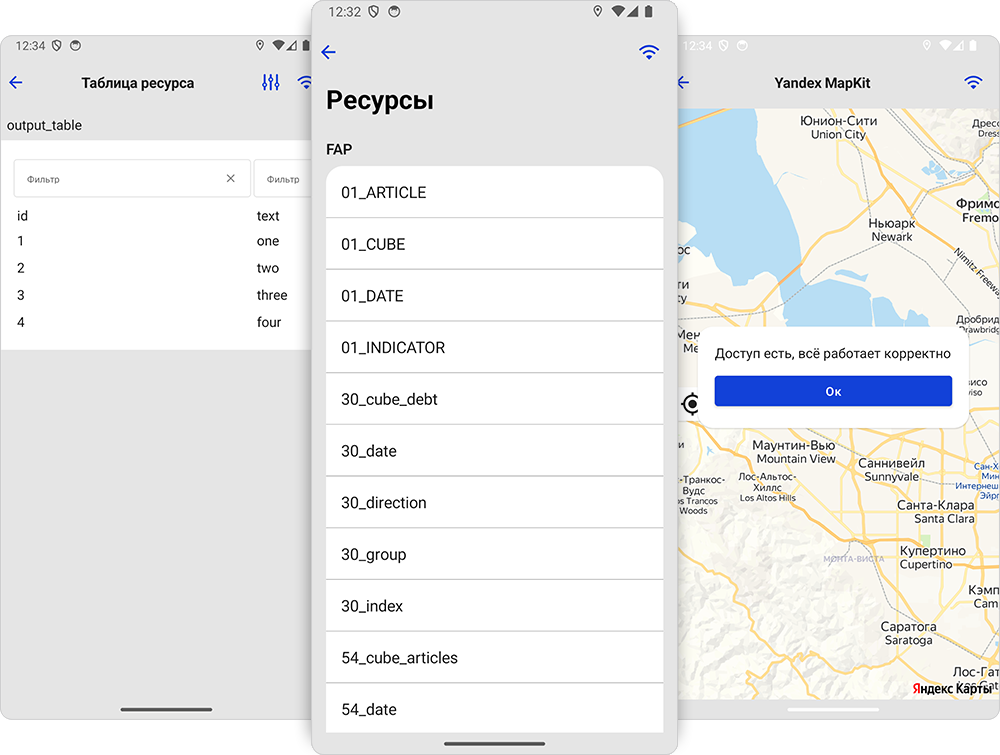
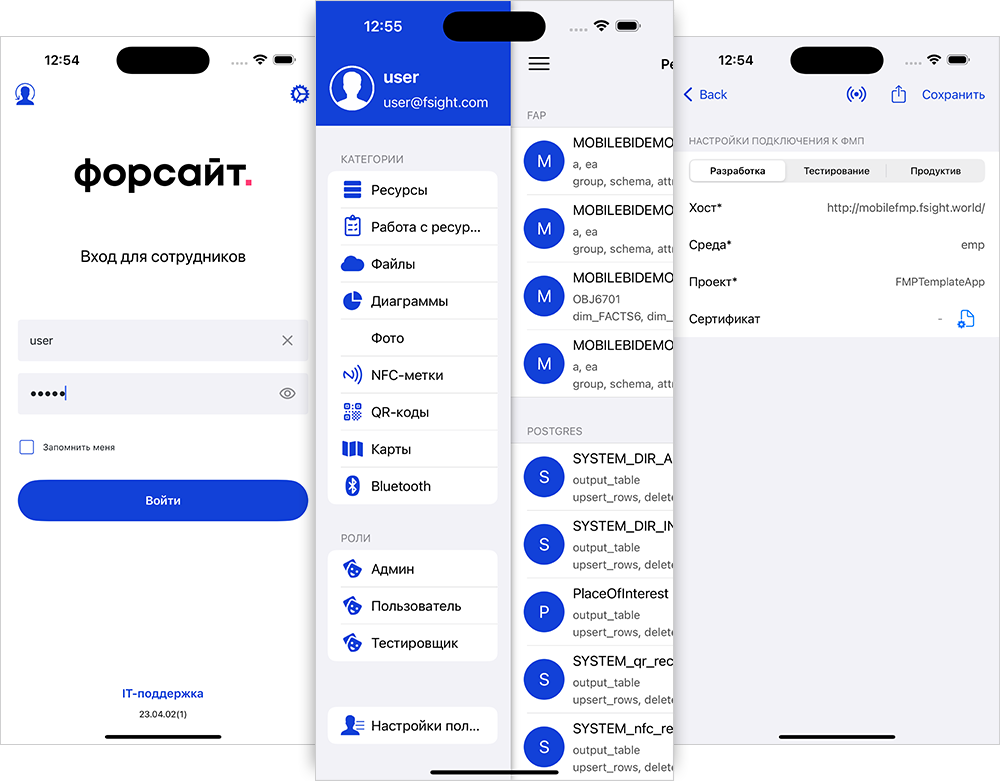
A custom mobile application can be developed using ready templates with open source code, in which basic functions are implemented that are used in corporate applications.
A template application is a ready mobile application with authentication forms and a basic data view, friendly interface and adaptive functionality for iOS and Android. An application enables the user to quickly make familiar with mobile platform work principles, reduce time on mobile application development from the scratch, and set up application parameters according to customer requirements.
To start using a template mobile application:
Download the archive with a template mobile application project:
FMPTemplateApp.<release version>.zip. Archive for iOS.
FMPTemplateApp.<release version>.apk. Archive for Android.
NOTE. To get mobile platform server distribution files, contact technical support by sending a request to support@fsight.ru or technical support services that are available after registration at the website.
Open the project of template mobile application:
iOS. Unpack the archive and start the file with the *.xcworkspace extension.
If errors occur after opening the projects, execute of the operations:
Compile the project using COMMAND + B key combination.
Reset dependencies in the project using the command Pod install in the terminal.
Android. Unpack the archive to the stencil folder and open it in Android Studio. Android Studio 255 allows for full and light loading of .apk files:
To install the full version, use the TemplateReleaseFull_255*.apk file.
To install the light version without the ability to work with maps, use the TemplateReleaseLite_255*.apk file.
Depending on the application running environment, use the corresponding file:
Device.apk. For installation to a physical device.
Emulator.apk. For installation to an emulator.
Universal.apk. For installation to supported devices and emulators.
Set up connection of template application to a mobile platform server.
After executing the operations the template mobile application will be ready for use.
To connect a template application to Foresight Analytics Platform, see the Example of Connecting Application to Foresight Analytics Platform.
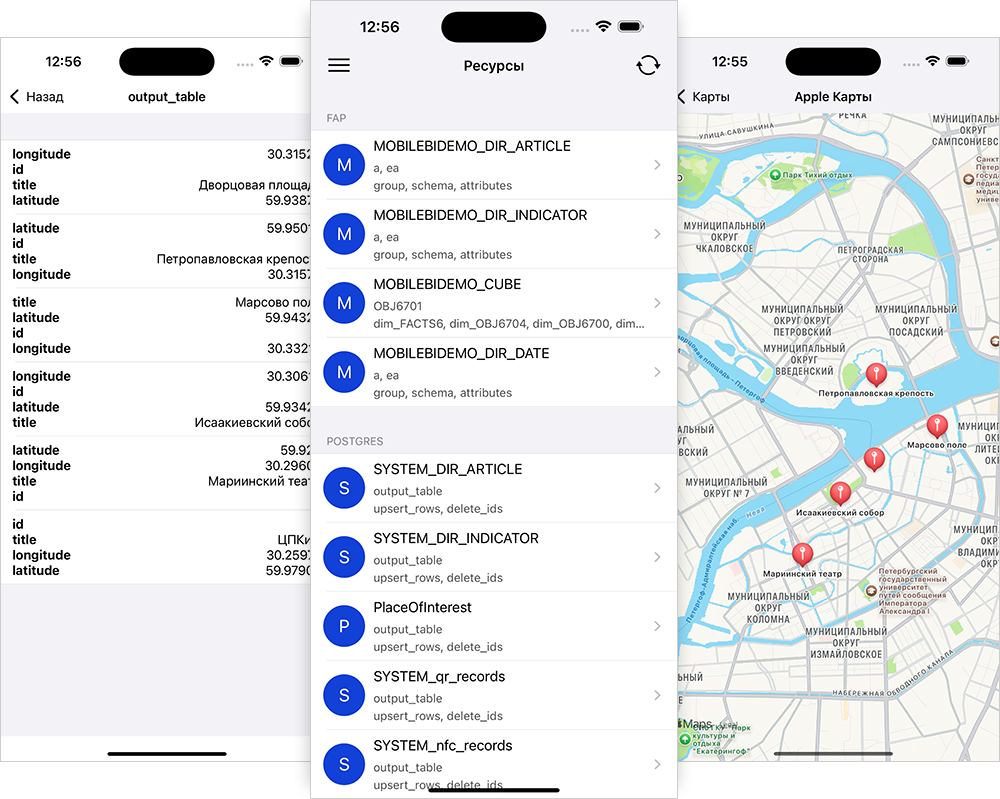
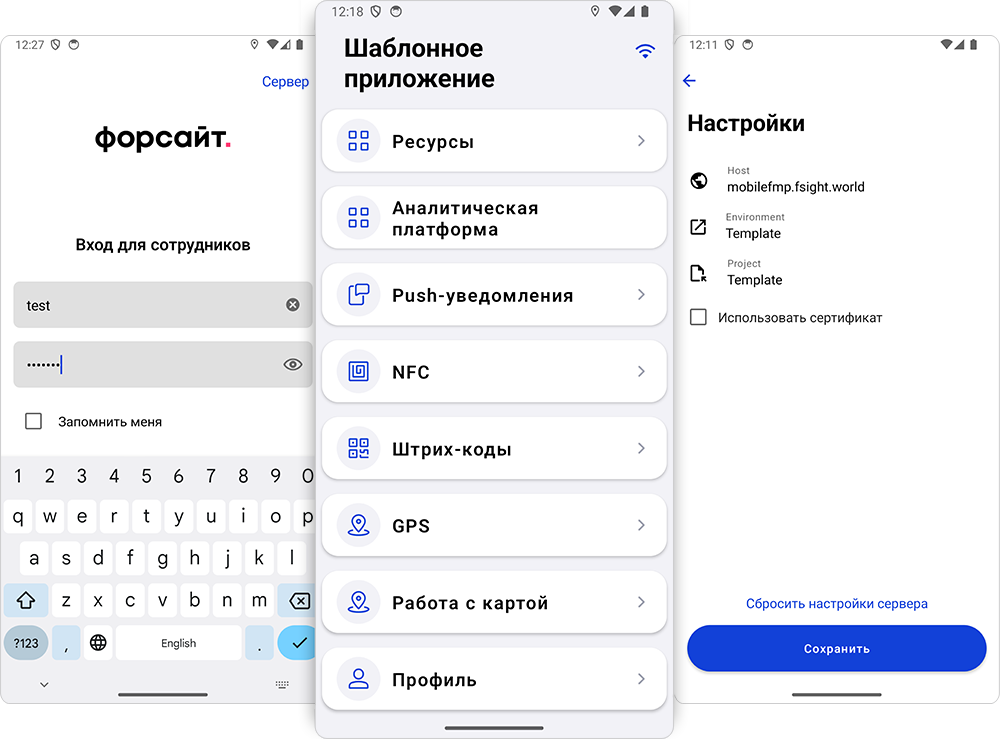
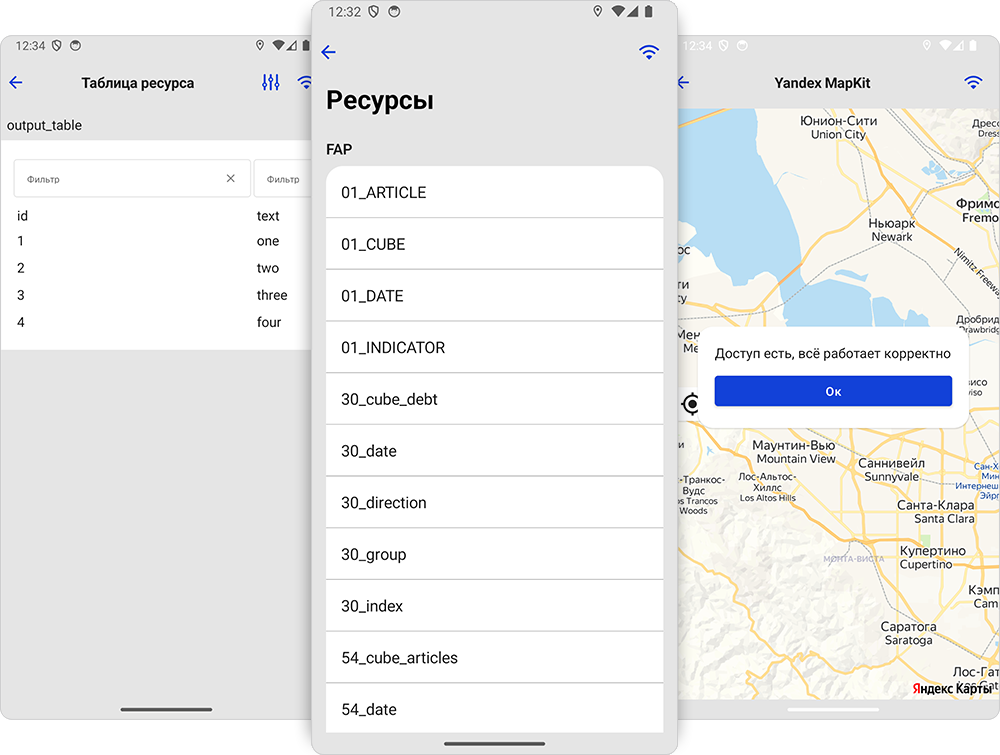
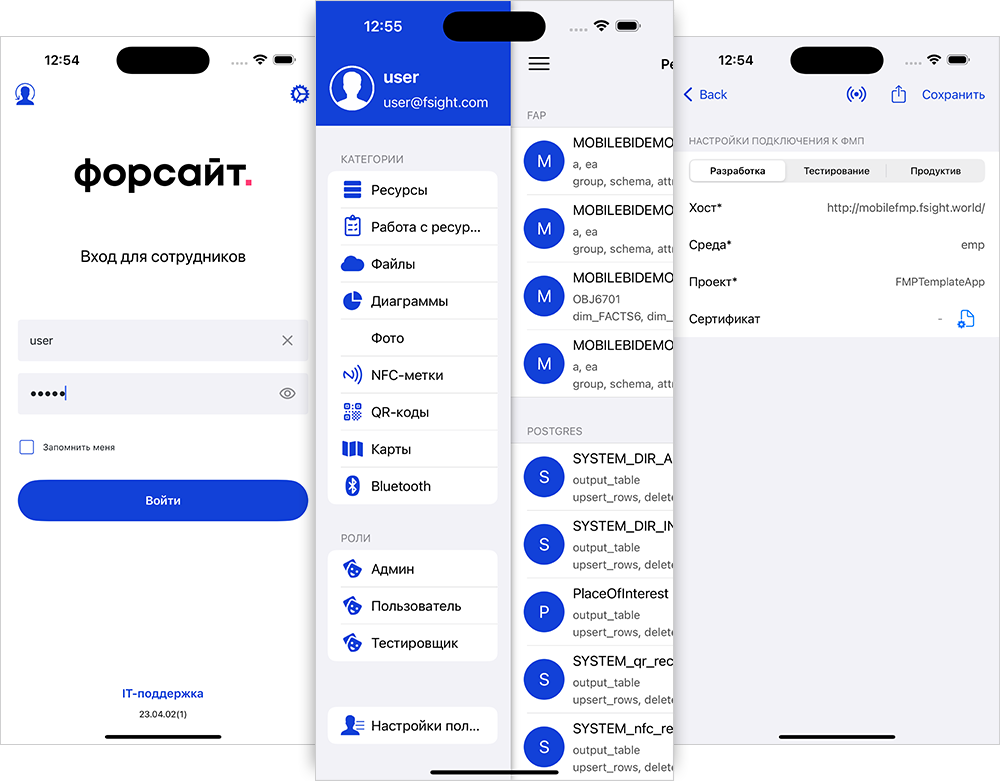
Key features:
 Background check of server availability
Background check of server availability
 Connect and work with data source resources
Connect and work with data source resources
 Toggle between environments and projects
Toggle between environments and projects
Template application functionality is different depending on operating system used:
| Function | iOS | Android |
| Display boot screen |
|
|
| Display welcome presentation |
|
|
| Set up connection to a mobile platform server |
|
|
| User authentication |
|
|
| Store application settings |
|
|
| Background check of mobile platform server availability |
|
|
| Connect and work with data source resources |
|
|
| Work with data offline |
|
|
| Write to technical support |
|
|
| Toggle between environments and projects |
|
|
| Multi-user mode |
|
|
Designations:
 - functionality is fully available.
- functionality is fully available.
 - functionality is unavailable.
- functionality is unavailable.
 - functionality is limited.
- functionality is limited.
See also:
Development | Connecting Template Application to Mobile Platform Server | Example of Connecting Application to Foresight Analytics Platform