Development
A mobile application based on a mobile platform server can be developed using a framework. A framework can be used to create an application architecture based on ready-to-use structures and provides data exchange with a data source.
The platform can be used to develop native and cross-platform mobile applications. The main characteristic of these types is adaptation to an operating system. Native applications are developed for each operating system using the appropriate programming language, for example, Kotlin for Android and JVM and Swift for iOS. Cross-platform applications are developed using additional frameworks, for example, Flutter, JVM, React Native, Xamarin, QT, and so on, due to which a single mobile application code can be used in different operating systems. The use of cross-platform applications allows for reducing resources spent on application development.
Scheme of interaction between mobile platform server, data source and framework during mobile application development:
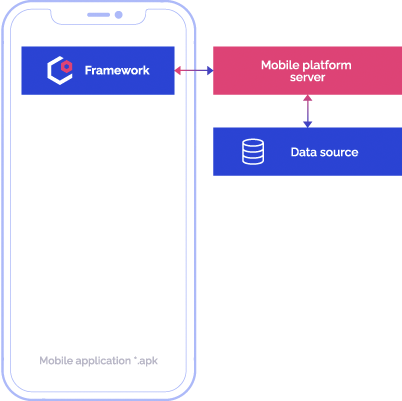
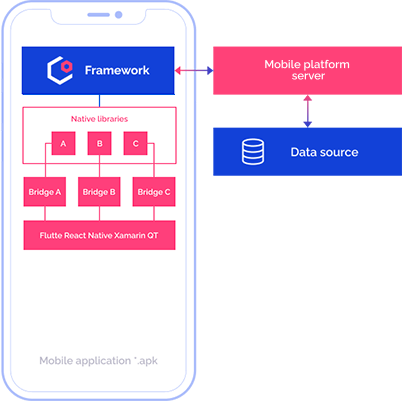
TIP. Before getting started with mobile application development see the knowledge base.
Creating a Native Mobile Application
To create a native mobile application using a framework:
Make sure that the following conditions are satisfied:
A mobile platform server is correctly installed and set up.
A license is activated.
Download the framework archive for corresponding operating system.
NOTE. To get framework archive, contact technical support by sending a request to support@fsight.ru or via technical support services that are available after registration at the website.
Develop a mobile application code for a specific operating system using the framework.
A native mobile application can also be developed using ready templates with source code, in which basic functions are implemented that are used in corporate applications.
Creating a Cross-Platform Mobile Application
To create a cross-platform mobile application:
Make sure that the following conditions are satisfied:
A mobile platform server is correctly installed and set up.
A license is activated.
Develop a single mobile application code for different operating systems.
Select how single code methods should address a mobile platform server:
Via a framework of the corresponding operating system. API methods will be called via a specific framework using native libraries. To provide interaction between the native libraries and the single code developed at Step 2, use a bridge. A bridge is a glue code developed in a programming language of the corresponding operating system between the native libraries and the single code. A bridge allows for simultaneous development of mobile applications for several operating systems.
Conditions of bridge use:
A bridge should be developed for each framework method in use.
A framework method can only be called via the bridge.
NOTE. To get a ready cross-platform bridge of the Flutter framework, contact technical support by sending a request to support@fsight.ru or via technical support services that are available after registration at the website.
To use the framework:
Download the framework archive for corresponding operating system.
NOTE. To get framework archive, contact technical support by sending a request to support@fsight.ru or via technical support services that are available after registration at the website.
If a ready cross-platform bridge of the Flutter framework is used, see the sections: Connecting the FMP Framework via the Flutter Framework for Android, Connecting the FMPKit Framework via the Flutter Framework for iOS.
Directly. API methods will be called directly to a mobile platform server using the single code developed at Step 2, which will address the server. A developer himself provides functions executed by the framework of the corresponding operating system. For example, the following functions can be used: data storage, data storage and transfer security.