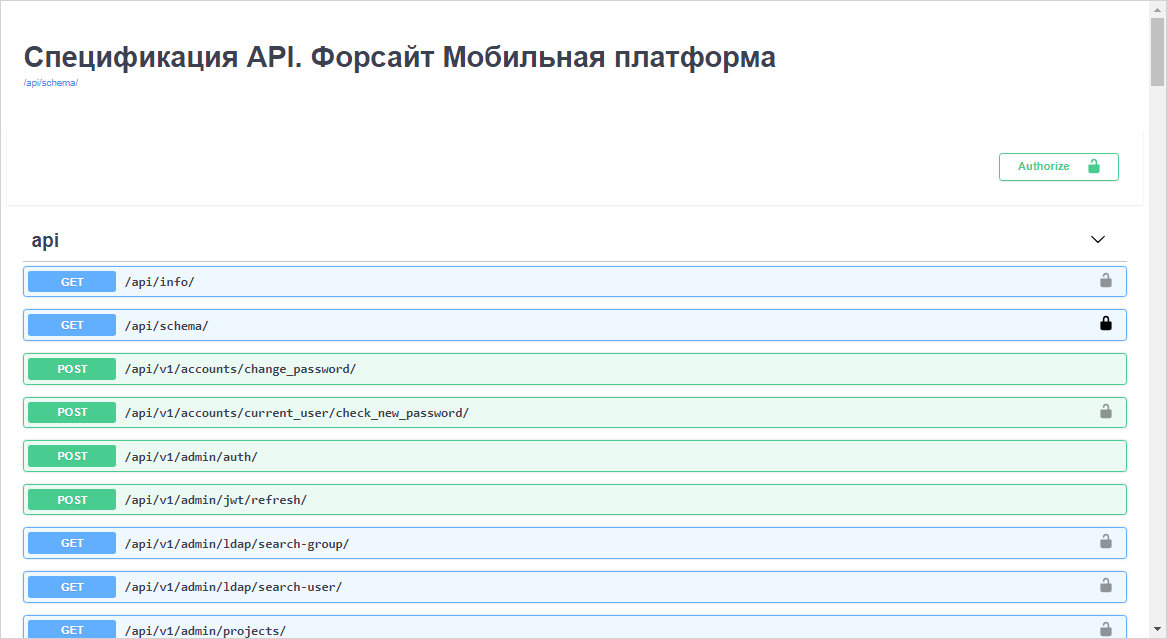
Request exchange with mobile platform server is executed via HTTP API v0.6 and v0.7. Mobile platform server contains API specification to get familiar with methods and their use.
To open the API specification:
Click the API Documentation subsection in the System Logs and Analytics Tools section in the administrator console.
Specify address in the address bar:
https://<IP address or DNS server name>/api/swagger-ui/#/
After executing the operation the list of API methods is displayed:
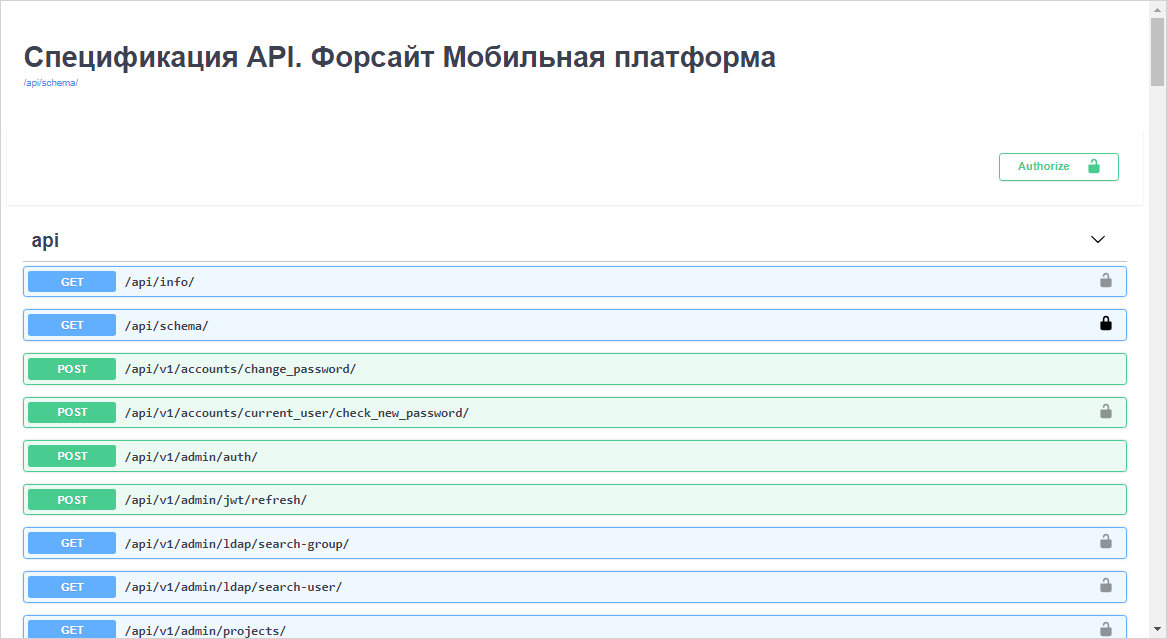
Before starting using API methods see the sections: Formats for Sending Data to Input, Special Headers, Designating Delta Versions in Requests.
To check mobile platform server availability, execute one of the operations:
Execute requests using the "status" API method:
curl "http://<IP address or DNS name of prepared server>/api/v1/status/"
Specify address in browser address bar:
http://<IP address or DNS name of prepared server>/api/v1/status/
After executing one of the operations a JSON string is obtained with the result of mobile platform server availability check.
The successful result of mobile platform server availability check:
{"message":"Welcome to Foresight Mobile Platform.","time":"2024-02-01T07:03:30.813660"}
NOTE. A mobile platform server can be checked without authentication.
API of the server, with which a developer can interact:
API methods used by administrator:
API methods used for user:
See also: