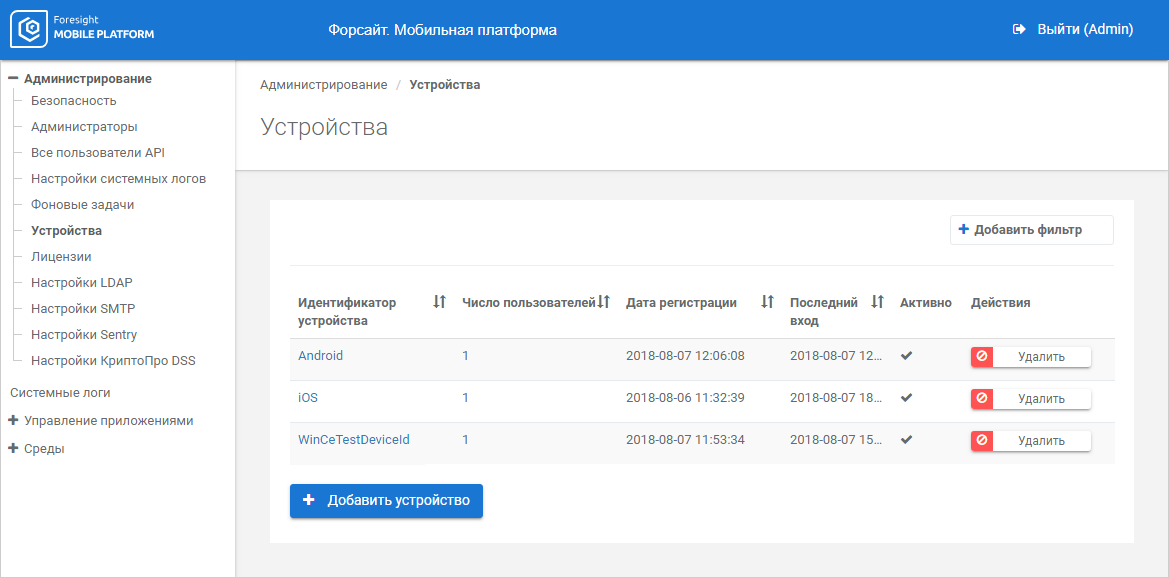
The user is linked with the mobile device, on which he can execute some actions. All user actions are logged in system logs.
To set up mobile devices, use the Devices subsection.
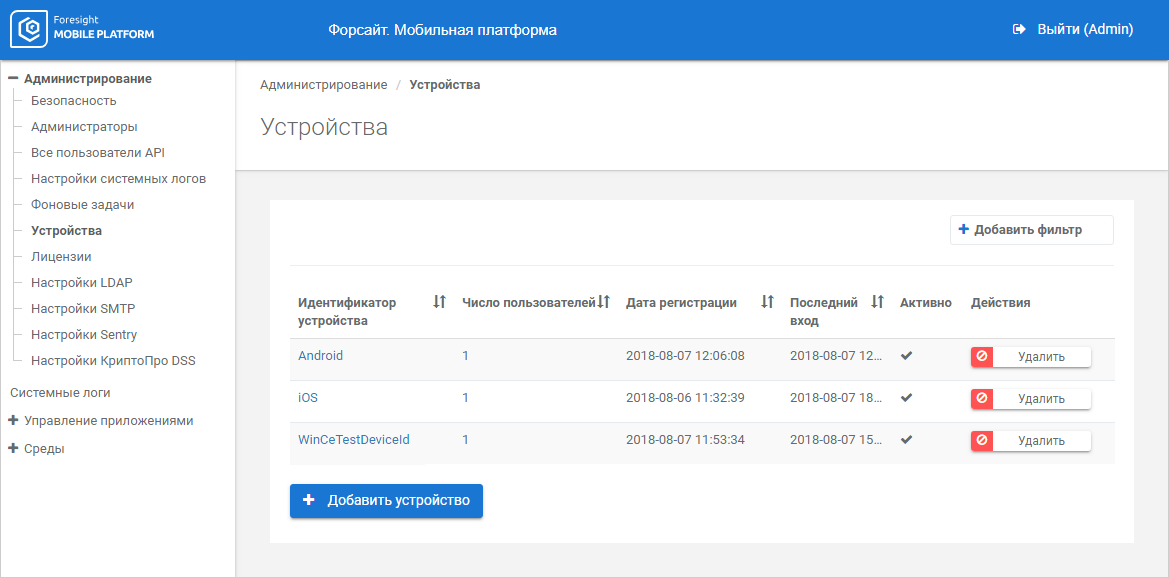
The working area displays a list of existing platform devices.
To delete the device, click the Delete button next to device identifier.
After executing the operation, it is asked to confirm mobile device deletion. If the answer is yes, the device is deleted from the list.
To edit a device:
Click the device identifier.
Change parameters specified on adding a device manually.
Click the Save button.
After executing the operation the device is edited and refreshed in the list of mobile devices.
The device is linked if user token is determined.
The list of API users linked to this device is displayed on the Linked API Users tab when the device is edited:
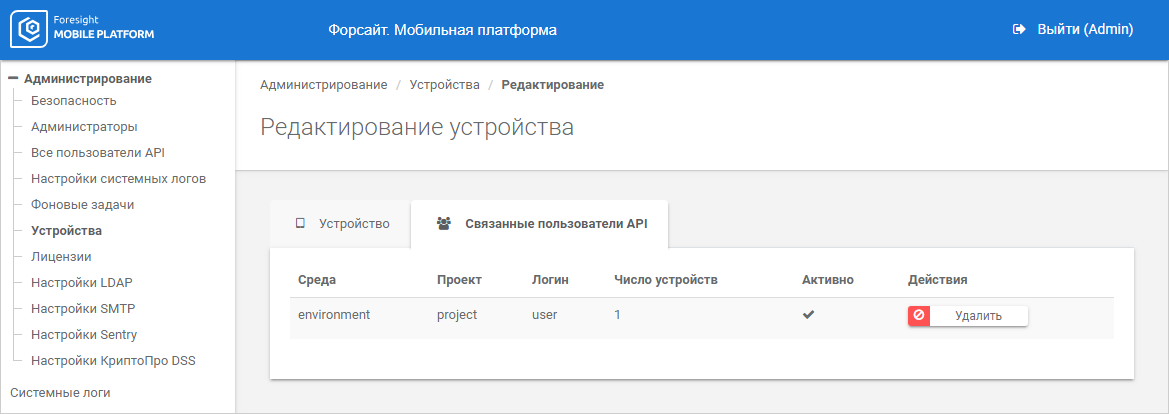
To delete the user, click the Delete button next to user login.
After executing the operation it is asked to confirm user deletion. If the answer is yes, the user is deleted from the list, and is not linked to this device.
See also: